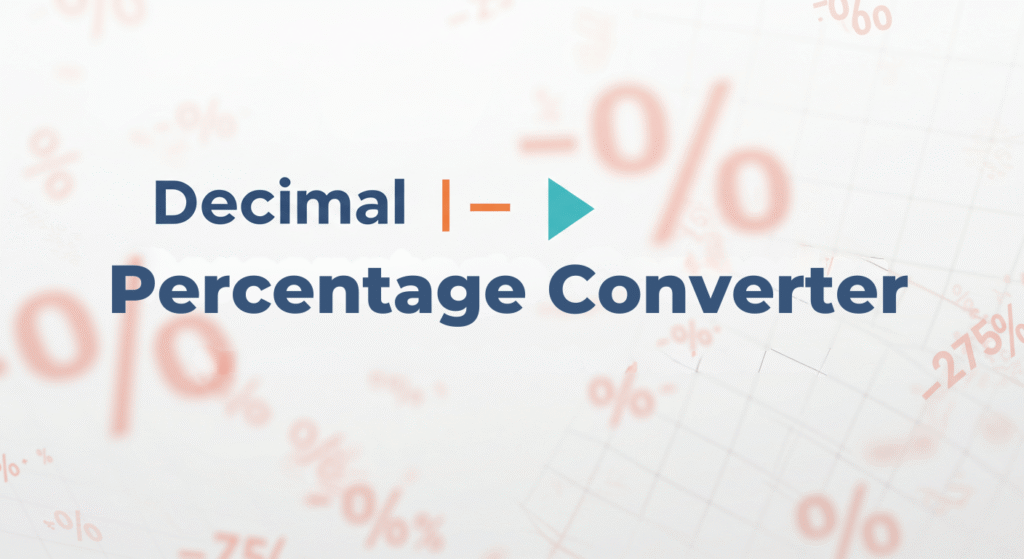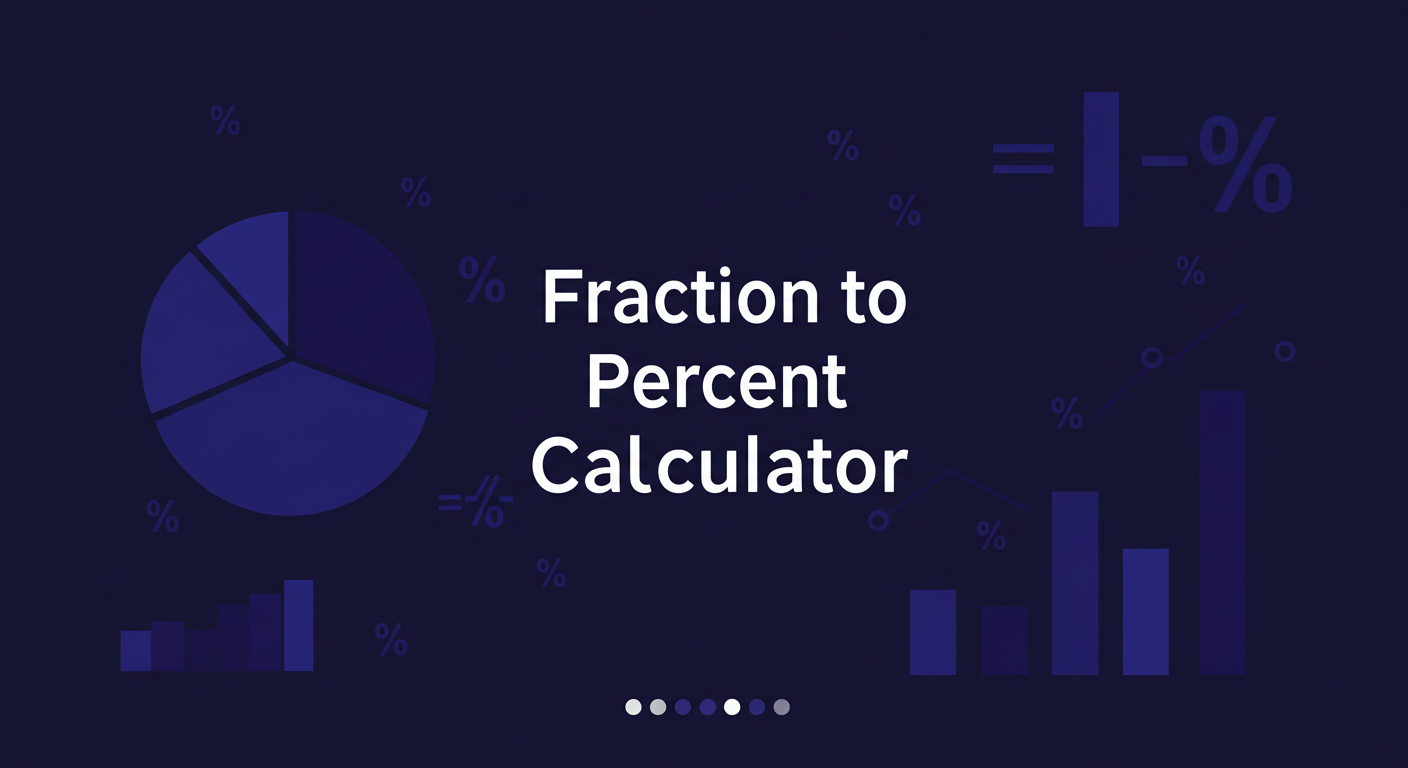Modern Percentage Point Calculator
Percentage Point Calculator
Understanding the Percentage Point Calculator and Solving Common User Problems
The Percentage Point Calculator is a handy tool designed to help you determine the difference between two percentages in an easy and accurate way. Whether you're analyzing changes in data, comparing rates, or working on financial calculations, this tool simplifies the process. This guide will walk you through how to use the Percentage Point Calculator, explain key concepts like percentage points and percentage differences, and address common problems users face when dealing with these calculations. We’ll use simple language and practical examples to ensure you can apply this knowledge to real-life situations.
What Is a Percentage Point?
A percentage point is a way to measure the exact difference between two percentages. It’s not the same as a percentage increase or decrease, which looks at the relative change. Instead, it shows the absolute change in value. For example, if something goes from 10% to 15%, the difference is 5 percentage points. You might see this written as "5 pp" or "5 percentage points."
This is different from a percentage change. In the same example (10% to 15%), the percentage increase is 50% because 15% is 50% more than 10%. The confusion between these terms is a common issue, and the Percentage Point Calculator helps clarify this by giving you both values.
In everyday life, percentage points are useful for tracking changes over time. For instance, if a store’s discount rate changes from 20% to 25%, that’s a 5 percentage point increase. Understanding this helps you see the real shift without getting lost in relative terms.
How to Use the Percentage Point Calculator
Using the Percentage Point Calculator is straightforward. Here’s a step-by-step guide to get you started:
- Enter the First Percentage (Percent #1): Input the starting percentage. For example, if the unemployment rate was 5% last year, type 5.
- Enter the Second Percentage (Percent #2): Input the new percentage. If it rose to 7% this year, type 7.
- Check the Results: The calculator will automatically show the percentage point difference and the percentage difference.
Let’s break it down with the example:
- Percent #1: 5%
- Percent #2: 7%
- Percentage Point Difference: 7 - 5 = 2 pp
- Percentage Difference: ((7 - 5) / 5) × 100 = 40%
The calculator also lets you input a total value to see the numeric impact. If the total value is 100, a 5% rate gives 5 units, and a 7% rate gives 7 units, with a difference of 2 units. This feature helps when you’re working with actual numbers, like budgets or sales figures.
Common Problems and How to Fix Them
Many users run into issues when calculating percentage points or understanding the results. Let’s solve these step by step.
Problem 1: Confusing Percentage Points with Percentage Change
One big mistake is mixing up percentage points with percentage change. For example, if a product’s success rate goes from 20% to 25%, some might think it’s a 25% increase. But that’s the new percentage, not the change. The percentage point increase is 5 pp, while the percentage change is ((25 - 20) / 20) × 100 = 25%.
Solution: Use the Percentage Point Calculator to see both values clearly. Enter 20 as Percent #1 and 25 as Percent #2. The calculator will show a 5 pp difference and a 25% increase. This dual output helps you avoid errors in reports or discussions.
Problem 2: Dealing with Zero or Negative Percentages
What happens if one percentage is 0% or negative? For instance, if a company’s profit margin drops from 2% to -1%? Some users worry the calculator will break or give confusing results.
Solution: The Percentage Point Calculator handles this easily. Input 2 as Percent #1 and -1 as Percent #2. The difference is 2 - (-1) = 3 pp, showing a 3 percentage point decrease. The percentage difference would be (( -1 - 2) / 2) × 100 = -150%, indicating a significant drop. The calculator adjusts for these cases, so you don’t need to worry about manual adjustments.
Problem 3: Calculating with Large Numbers
Users often struggle when working with large total values, like a $10,000 budget. If the percentage changes from 10% to 12%, how does that affect the actual amount?
Solution: Enter 10 as Percent #1, 12 as Percent #2, and 10,000 as the Total Value. The calculator will show:
- Value #1: (10 / 100) × 10,000 = 1,000
- Value #2: (12 / 100) × 10,000 = 1,200
- Value Difference: 1,200 - 1,000 = 200
Problem 4: Understanding Basis Points
Some users encounter basis points in finance or economics and don’t know how to convert them. A basis point is 1/100th of a percentage point. For example, 150 basis points sound complex, but they’re just 1.5%.
Solution: To convert basis points to percentages, divide by 100. So, 150 basis points ÷ 100 = 1.5%. The Percentage Point Calculator doesn’t directly convert basis points, but you can use it by entering 0% and 1.5% to see the 1.5 pp difference, which matches the conversion. For quick conversions, remember: multiply basis points by 0.01 (150 × 0.01 = 1.5%).
Practical Examples to Solve User Needs
Let’s explore some real-life situations where the Percentage Point Calculator can help.
Example 1: Tracking Sales Growth
Imagine you’re a store manager. Last month, 30% of customers bought a product, and this month it’s 35%. You want to know the change.
- Percent #1: 30
- Percent #2: 35
- Percentage Point Difference: 5 pp
- Percentage Difference: ((35 - 30) / 30) × 100 = 16.67%
- Value #1: (30 / 100) × 5,000 = 1,500
- Value #2: (35 / 100) × 5,000 = 1,750
- Value Difference: 250
Example 2: Monitoring Interest Rates
If a bank’s interest rate drops from 4% to 3.5%, how does that affect a $20,000 loan?
- Percent #1: 4
- Percent #2: 3.5
- Percentage Point Difference: 0.5 pp
- Percentage Difference: ((3.5 - 4) / 4) × 100 = -12.5%
- Value #1: (4 / 100) × 20,000 = 800
- Value #2: (3.5 / 100) × 20,000 = 700
- Value Difference: 100
Example 3: Election Results
In an election, a candidate’s support rises from 45% to 48%. What’s the change?
- Percent #1: 45
- Percent #2: 48
- Percentage Point Difference: 3 pp
- Percentage Difference: ((48 - 45) / 45) × 100 = 6.67%
Tips for Accurate Calculations
- Double-Check Inputs: Ensure you enter the correct percentages and total value to avoid errors.
- Use Decimals for Precision: The calculator accepts steps of 0.01, so 5.75% is fine.
- Understand Context: A 1 pp change might be big in some cases (e.g., elections) but small in others (e.g., large budgets).
Advanced Uses of the Percentage Point Calculator
For those comfortable with numbers, the calculator can handle more complex tasks. For example, if you’re comparing multiple time periods, input each pair (e.g., 5% to 7%, then 7% to 9%) to track trends. You can also use it with the total value to forecast impacts, like how a 2 pp increase affects a $50,000 project.
Why the Percentage Point Calculator Stands Out
Unlike manual calculations, the Percentage Point Calculator automates the process, reducing mistakes. It provides both percentage point and percentage differences, plus numeric values, giving you a complete picture. Its modern design and ease of use make it accessible for everyone, from students to professionals.
Troubleshooting Common Errors
- No Change Showing: If inputs are the same (e.g., 10% and 10%), the difference will be 0 pp and 0%. Check for typos.
- Negative Results: A drop from 10% to 8% gives a -2 pp difference and -20% change, which is normal for declines.
- Blank Fields: Start with 0, and the calculator will update as you type.
Conclusion
The Percentage Point Calculator is your go-to tool for solving percentage-related problems. Whether you’re tracking changes in business, finance, or personal projects, it delivers clear, accurate results. By understanding percentage points versus percentage changes and using the calculator’s features, you can tackle any calculation with confidence. Try it out with your own numbers and see how it simplifies your work!
📊 Explore Other Percentage Calculators
- 📚 Average Percentage Calculator
- 🔢 Decimal to Percent Converter
- ⏱️ Doubling Time Calculator
- 🧮 Fraction to Percent Calculator
- ❌ Percent Error Calculator
- 🎯 Percent to Goal Calculator
- 🔄 Percentage Change Calculator
- 🆚 Percentage Difference Calculator
- 🧩 Percentage Calculator
- 📈 Percentage Increase Calculator
- 📊 Percentage of a Percentage Calculator
- ⚖️ Relative Change Calculator
- ⛰️ Slope Percentage Calculator
- ⏳ Time Percentage Calculator