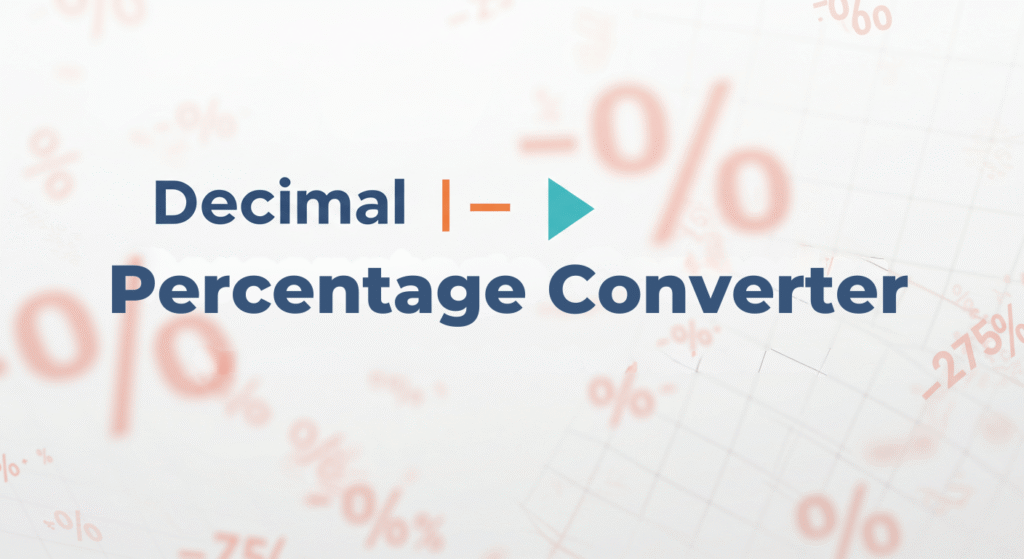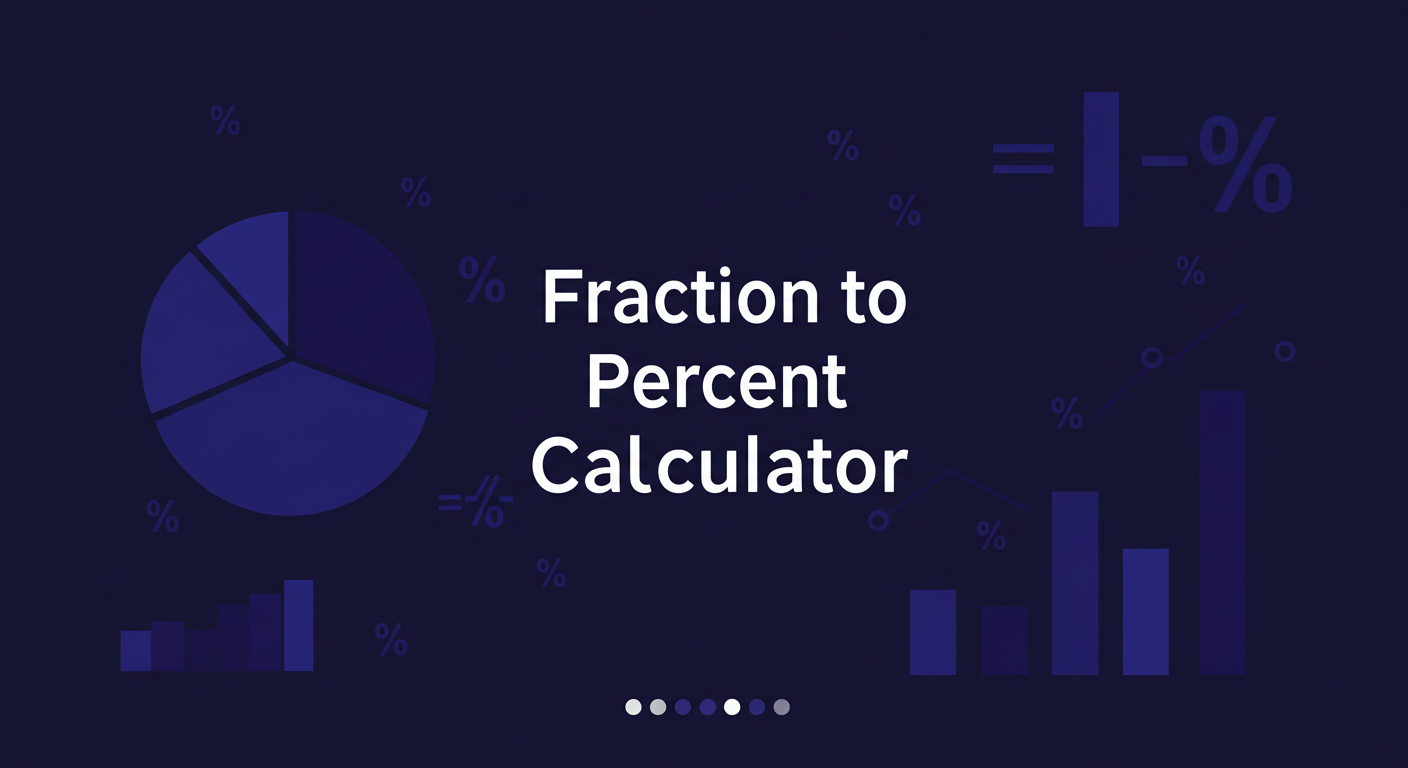Percentage Difference Calculator
Percentage Calculator: Solving Your Number Comparison Problems
The Percentage Calculator is a tool to help you compare two numbers by finding their percentage difference. It’s useful when you need to know how much two values differ, like comparing prices, scores, or sizes. This guide explains every issue you might face when calculating percentage differences, shows how the calculator fixes those problems, and gives clear examples in simple language.
What Does Percentage Difference Mean?
Percentage difference shows how much two numbers differ as a percentage of their average. It’s not about how one number changes into another (that’s percentage change); it’s about comparing them side by side. For example, if you have two numbers, 40 and 50, the percentage difference tells you how far apart they are relative to their midpoint.
Here’s the formula the Percentage Calculator uses:
Percentage difference = 100 × |a – b| / ((a + b) / 2)
- |a – b| is the absolute difference (the gap between the numbers).
- (a + b) / 2 is the average of the two numbers.
- Multiply by 100 to get a percentage.
For 40 and 50:
- Absolute difference = |40 – 50| = 10
- Average = (40 + 50) / 2 = 45
- Percentage difference = 100 × 10 / 45 = 22.22%
The Percentage Calculator does this math for you, but let’s look at the problems you might run into when calculating this yourself or even when using the tool.
Problem 1: Mixing Up Percentage Difference with Percentage Change
One common issue is confusing percentage difference with percentage change. They sound similar, but they’re different. Percentage change measures how one number grows or shrinks compared to another, like a price going from $100 to $110 (a 10% increase). Percentage difference compares two numbers without caring which came first, using their average as the reference.
Why It’s a Problem
If you use percentage change instead of difference, your result will be wrong for comparison tasks. For example, if you compare 100 and 120, the percentage change from 100 to 120 is 20%, but the percentage difference is 18.18%. If you’re trying to see how similar or different they are (not how one changed into the other), 18.18% is the correct answer.
How the Percentage Calculator Helps
The Percentage Calculator only calculates percentage difference, so you don’t have to worry about picking the wrong method. Enter 100 as Value A and 120 as Value B, and it gives you 18.18%, saving you from confusion.
Problem 2: Forgetting to Use the Average as the Reference
When calculating percentage difference manually, some people use one of the numbers as the reference instead of the average. For example, with 20 and 30, they might divide the difference (10) by 30 (the larger number) and get 33.33%. But the correct way is to divide by the average of 20 and 30, which is 25, giving 40%.
Why It’s a Problem
Using the wrong reference point gives inconsistent results. If you use 20 instead of 30, you’d get 50%, and neither matches the true percentage difference of 40%. This makes it hard to trust your calculations.
How the Percentage Calculator Helps
The Percentage Calculator always uses the average, as shown in the formula: 100 × |a – b| / ((a + b) / 2). For 20 and 30, it correctly calculates 40%, so you don’t have to guess which number to use.
Problem 3: Entering Invalid Numbers
Sometimes, users might accidentally enter letters, leave fields blank, or use symbols instead of numbers in the calculator. For example, typing “20$” instead of “20” or leaving Value A empty.
Why It’s a Problem
If the calculator can’t read your input, it won’t work. You might see an error, or it might not calculate anything, leaving you stuck.
How the Percentage Calculator Helps
The Percentage Calculator checks for valid numbers. If you enter something wrong, it shows an alert saying, “Please enter valid numbers for both values.” To fix this, make sure you only type numbers (like 20 or 15.5) and fill in both Value A and Value B.
Problem 4: Misinterpreting Results with Very Different Numbers
When your two numbers are very far apart, like 10 and 1000, the percentage difference can seem confusing. The Percentage Calculator will tell you it’s 163.64%, which might not feel as useful as when comparing closer numbers like 10 and 20 (66.67%).
Why It’s a Problem
Big percentage differences can make the result hard to use in real life. A 163.64% difference sounds huge, but it doesn’t tell you how to act on it—like whether the gap is too big to compare fairly.
How the Percentage Calculator Helps
The calculator still gives the correct result, but here’s a tip: try to compare numbers that are closer together (within one or two orders of magnitude, like 10 to 100, not 10 to 1000). This makes the percentage difference more meaningful. For example, comparing 50 and 60 (18.18%) helps you see they’re fairly close, which is easier to act on.
Problem 5: Not Knowing When to Use Percentage Difference
Some users might not know if percentage difference is the right tool for their task. For instance, if you’re tracking how your savings grew from $500 to $600, percentage difference (18.18%) isn’t the best choice—percentage change (20% increase) is.
Why It’s a Problem
Using the wrong calculation leads to the wrong conclusion. If you use percentage difference to track growth, you might underestimate or misjudge the change.
How the Percentage Calculator Helps
The Percentage Calculator is built for side-by-side comparisons, not growth over time. Use it when you’re comparing two things at the same time, like:
- Two prices: $50 and $60 (18.18% difference).
- Two test scores: 70 and 85 (19.35% difference).
If you’re measuring a change over time (like savings), look for a percentage change calculator instead.
Problem 6: Misunderstanding the Formula’s Direction
The percentage difference formula uses an absolute value (|a – b|), which means it doesn’t care which number is bigger. But some users might expect the result to show direction (like a positive or negative difference).
Why It’s a Problem
If you expect a negative result (e.g., thinking 20 compared to 30 should be negative because 20 is smaller), you might think the calculator is broken when it shows 40%.
How the Percentage Calculator Helps
The Percentage Calculator follows the standard formula, where the difference is always positive because of the absolute value. This makes it a fair comparison—whether you enter 20 and 30 or 30 and 20, you’ll get 40%. It’s meant to show the gap, not the direction.
Problem 7: Not Knowing How to Apply the Result
After getting a percentage difference, some users might not know what to do with it. For example, if the calculator says the difference between 90 and 110 is 20%, what does that mean for you?
Why It’s a Problem
If you don’t understand the result, the calculation feels useless. You might wonder if 20% is a big difference or a small one.
How the Percentage Calculator Helps
The Percentage Calculator also shows the absolute difference (in this case, 20) alongside the percentage (20%). This gives you both numbers to work with. Here’s how to use the result:
- Small differences (0-20%): The numbers are close, so they’re similar. For 90 and 110, a 20% difference means they’re not too far apart—maybe these are two test scores, and both are decent.
- Medium differences (20-50%): There’s a noticeable gap. For 20 and 30 (40%), you might decide the difference matters, like if these are two product prices.
- Large differences (50%+): The numbers are quite different. For 10 and 20 (66.67%), you might rethink comparing them directly, like if these are team sizes.
Problem 8: Expecting the Calculator to Work in Reverse
Some users might want to input a percentage difference and find the original numbers, but the Percentage Calculator doesn’t do that.
Why It’s a Problem
If you try to work backward (e.g., “What numbers have a 40% difference?”), the calculator won’t help, and you might feel frustrated.
How the Percentage Calculator Helps
The Percentage Calculator is designed to go one way: you input two numbers, and it gives the percentage difference. Because of the absolute value in the formula, reversing it isn’t possible with this tool. If you need to find numbers from a percentage, you’ll need to solve the formula manually or use a different tool.
Problem 9: Misleading Data in Real Life
Percentage difference can be tricky when used in real-life situations, like in news reports or business data. For example, if a report says two cities have pollution levels of 50 and 60, the percentage difference is 18.18%. But if they say “18.18% worse,” that’s wrong—that’s percentage change, not difference.
Why It’s a Problem
Misusing percentage difference can lead to wrong conclusions. You might think the pollution gap is bigger or smaller than it really is.
How the Percentage Calculator Helps
The Percentage Calculator gives you the raw percentage difference (18.18%), so you can see the real gap. Always double-check how numbers are presented in reports, and use the calculator to confirm the difference yourself.
Problem 10: Not Seeing the Absolute Difference
Some users might focus only on the percentage and miss the actual gap between the numbers, which can be just as important.
Why It’s a Problem
The percentage alone might not tell the whole story. A 50% difference between 2 and 3 (1 unit apart) is very different from a 50% difference between 200 and 300 (100 units apart).
How the Percentage Calculator Helps
The Percentage Calculator shows both the percentage difference and the absolute difference. For 2 and 3, it shows 50% and 1 unit. For 200 and 300, it shows 50% and 100 units. This helps you decide if the gap matters in your situation.
Examples to Solve Your Real-World Problems
Let’s apply the Percentage Calculator to some common tasks:
- Comparing Prices: Two shirts cost $25 and $35. The difference is 33.33% (absolute difference: 10). This might help you decide if the pricier shirt is worth it.
- Team Sizes: Team A has 12 members, Team B has 15. The difference is 22.22% (absolute difference: 3). They’re close, so resources might be split evenly.
- Test Scores: You scored 80 and 90 on two tests. The difference is 11.76% (absolute difference: 10). Your performance is steady.
FAQs: Quick Answers to Common Questions
What’s the difference between 15 and 25?
Absolute difference: 10. Average: 20. Percentage difference: 10 ÷ 20 × 100 = 50%.
Can I use this for growth over time?
No, use percentage change for that. This calculator is for side-by-side comparisons.
Why is the result always positive?
The formula uses absolute value (|a – b|), so the difference is the same regardless of which number is bigger.
Why Trust the Percentage Calculator?
The Percentage Calculator is built to be accurate and easy to use. It’s tested to handle all kinds of numbers, and it shows both the percentage and absolute difference to give you the full picture. Use it to compare numbers confidently in any situation.
📊 Explore Other Percentage Calculators
- 📚 Average Percentage Calculator
- 🔢 Decimal to Percent Converter
- ⏱️ Doubling Time Calculator
- 🧮 Fraction to Percent Calculator
- ❌ Percent Error Calculator
- 🎯 Percent to Goal Calculator
- 💯 Percentage Calculator
- 📉 Percentage Change Calculator
- 📈 Percentage Increase Calculator
- 📊 Percentage of a Percentage Calculator
- 🎓 Percentage Point Calculator
- ⚖️ Relative Change Calculator
- ⛰️ Slope Percentage Calculator
- ⏳ Time Percentage Calculator