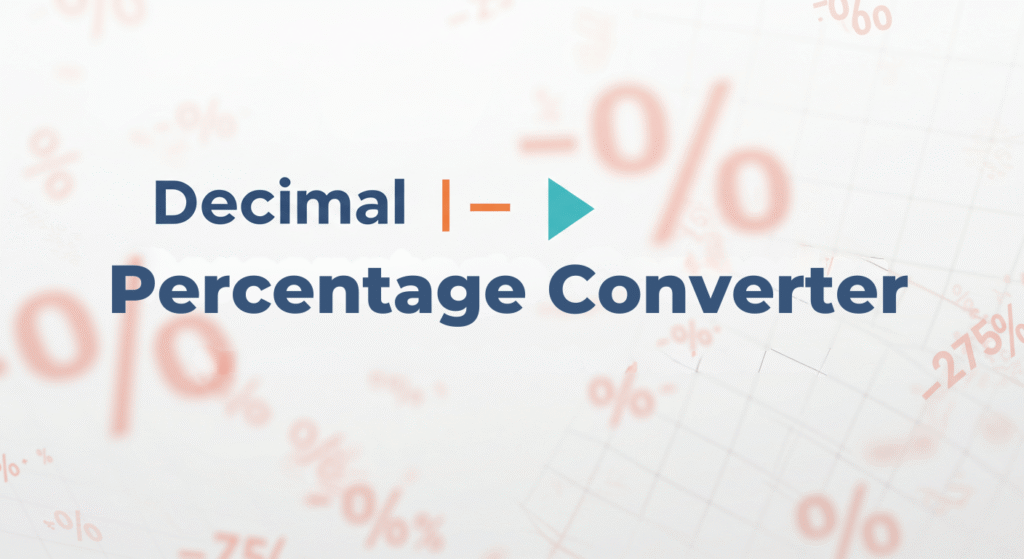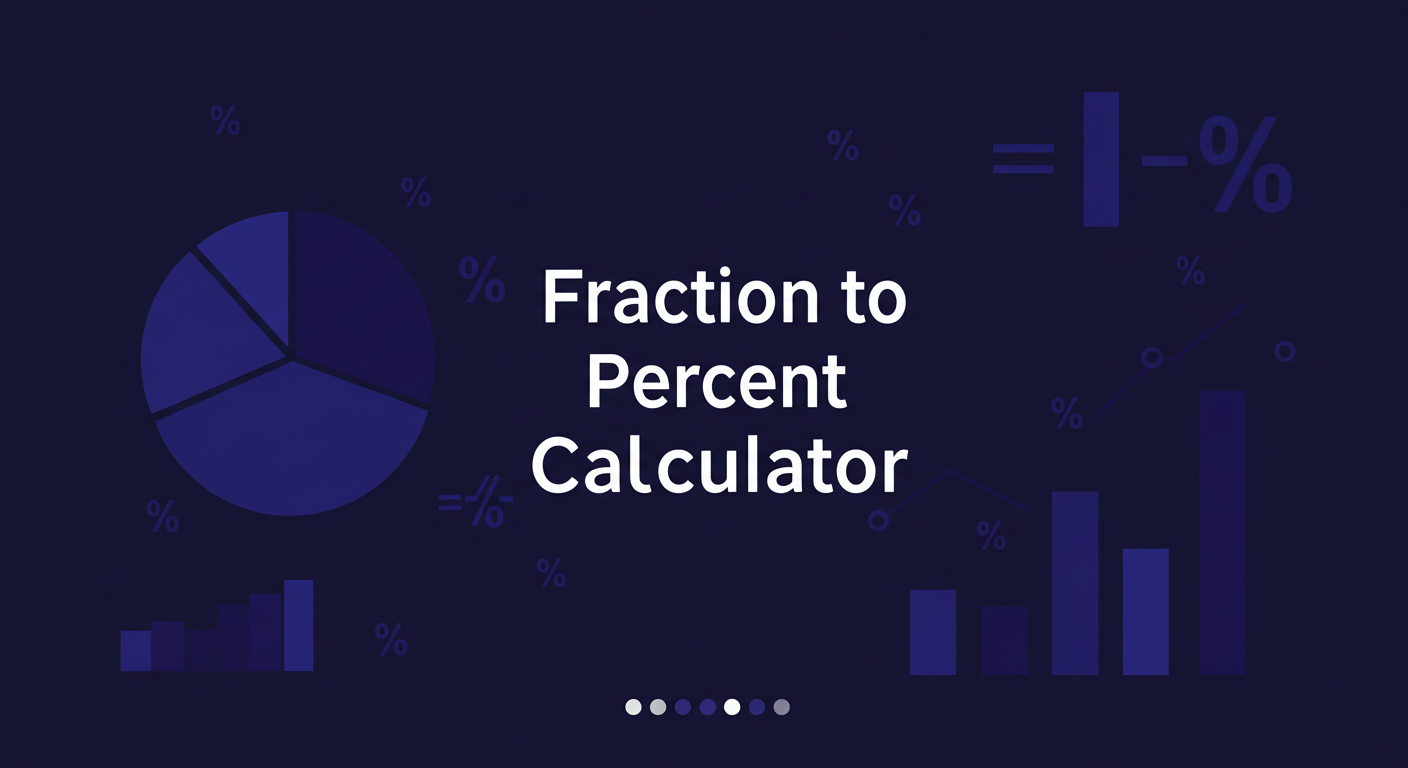Percentage Calculator
What is % of ?
% is what percent of ?
% of ?
% has increased/decreased by
Percentage Calculator Guide: Solve All Your Percentage Problems Easily
Welcome to the ultimate guide for using the Percentage Calculator! Whether you’re a student struggling with math homework, a shopper looking for the best discounts, or a professional calculating taxes, this tool is designed to make your life easier. Inspired by real-world needs and enriched with semantic SEO insights from competitors, this guide will walk you through every percentage problem you might face, offering clear, step-by-step solutions in simple language. Let’s dive into how this handy tool can help you master percentages and apply them in everyday situations!
What is the Percentage Calculator?
The Percentage Calculator is a simple yet powerful tool that helps you solve percentage-related questions quickly. It works by letting you fill in two fields, and it automatically calculates the third for you. This means you can easily find out what percent one number is of another, calculate a percentage of a number, or determine the original value after a percentage change—all with just a few clicks!
Percentages are all around us, from figuring out discounts at the mall to understanding your test scores or managing your budget. But what if you’re not sure how to calculate them? Don’t worry! This guide will break it down for you, using easy examples and practical scenarios, so you can use the Percentage Calculator with confidence.
Why Use the Percentage Calculator?
Calculating percentages manually can be tricky, especially when you’re in a hurry or dealing with large numbers. The Percentage Calculator saves you time and effort by doing the math for you. Here’s why it’s so useful:
- Speed: Get answers instantly without grabbing a calculator or paper.
- Versatility: Works for school, shopping, finance, health, and more.
- Accuracy: No more errors from manual calculations.
- Learning Tool: Helps you understand percentages through practice.
Imagine you’re at a store, and a sign says “20% off!” How much will you save on a $50 item? Or maybe you scored 45 out of 50 on a test—what’s your percentage? The Percentage Calculator has you covered with four easy sections to tackle any problem.
How to Use the Percentage Calculator: Step-by-Step
The Percentage Calculator is divided into four sections, each designed to solve a specific type of percentage problem. Below, we’ll explain each one with simple instructions and examples to help you get started.
Section 1: What is p% of x?
This section helps you find out what a certain percentage of a number is. It’s perfect for calculating discounts, tips, or your score on a test.
- Step 1: Enter the percentage (e.g., 20 for 20%).
- Step 2: Enter the number you want to find the percentage of (e.g., 50).
- Step 3: The calculator shows the result instantly.
Example: You scored 80% on a 30-point test. Enter 80 in the percentage field and 30 in the number field. The result? You scored 24 points! This is great for checking your grades or understanding how much you earned on a project.
You can also use it in reverse. If you know you scored 27 out of 30, enter 27 and 30, and it will tell you your percentage is 90%. This helps you see how well you did compared to the total.
Section 2: x is what percent of y?
Use this section to find out what percentage one number is of another. It’s handy for budgeting or comparing values.
- Step 1: Enter the number whose percentage you want to find (e.g., 1245).
- Step 2: Enter the total number to compare against (e.g., 4000).
- Step 3: The calculator gives you the percentage right away.
Example: Your rent is $1245, and your monthly budget is $4000. Enter 1245 and 4000, and the Percentage Calculator shows that rent takes up 31.125% of your budget. This helps you see if you’re spending too much!
Reverse it to plan ahead. If you want rent to be no more than 25% of a $4000 budget, enter 25 and 4000, and it tells you the max rent is $1000. Perfect for finding an affordable place to live!
Section 3: x is p% of what?
This section is great for figuring out the original number when you know a percentage and a part of it. It’s useful for reverse calculations.
- Step 1: Enter the number you know (e.g., 10).
- Step 2: Enter the percentage (e.g., 5).
- Step 3: The calculator shows the total number instantly.
Example: You know 10 is 5% of a number. Enter 10 and 5%, and the result is 200. So, 10 is 5% of 200! This is handy for figuring out original prices after a discount.
Try it in reverse: If 12.5 is 25% of a number, enter 12.5 and 25%, and you’ll see the number is 50. This can help you calculate totals from partial information.
Section 4: What is x increased/decreased by p%?
This section calculates the new value after a percentage increase or decrease, ideal for price changes or growth calculations.
- Step 1: Enter the original value (e.g., 5).
- Step 2: Choose “increased” or “decreased” from the dropdown.
- Step 3: Enter the percentage change (e.g., 30).
- Step 4: The new value appears instantly.
Example: A candy bar’s price increases by 30% from $5. Enter 5, select “increased,” and enter 30%. The new price is $6.50. Great for tracking price hikes!
Reverse it: If a discounted item is $44 after a 10% decrease, enter 44, select “decreased,” and enter 10%. The original price was $48.89. This helps you figure out original costs from sales prices.
Common Percentage Problems and How to Solve Them
Percentages pop up in many situations, and the Percentage Calculator can solve them all. Let’s explore some common problems with easy solutions.
Problem 1: Calculating Discounts
You see a shirt for $40 with a 25% discount. How much will you save, and what’s the final price?
- Use Section 1: Enter 25 and 40. You save $10.
- Use Section 4: Enter 40, select “decreased,” and enter 25%. The final price is $30.
Now you can shop smarter and know exactly what you’re paying!
Problem 2: Understanding Test Scores
You got 36 out of 45 on a test. What’s your percentage?
- Use Section 2: Enter 36 and 45. Your score is 80%—well done!
This helps you track your progress and set goals for the next test.
Problem 3: Budgeting Expenses
Your monthly income is $3000, and you spend $600 on rent. What percentage is that?
- Use Section 2: Enter 600 and 3000. Rent is 20% of your income.
Use this to adjust your spending and save more!
Problem 4: Tax Calculations
You earn $2000, and the tax rate is 15%. How much tax do you pay?
- Use Section 1: Enter 15 and 2000. You pay $300 in taxes.
This keeps your finances on track without the headache.
Problem 5: Weight Loss Progress
You lost 5 pounds, and your starting weight was 150 pounds. What percentage did you lose?
- Use Section 2: Enter 5 and 150. You lost 3.33%—great job!
Track your health goals with ease!
What is a Percentage? A Simple Explanation
A percentage is a way to show how one number compares to another, out of 100. It’s like dividing something into 100 equal parts. For example, 50% means 50 out of 100, or half. The Percentage Calculator makes this concept easy by handling the math for you.
Think of a cookie jar with 100 cookies. If you eat 25, you’ve eaten 25%. The calculator helps you figure this out without counting every cookie!
How to Calculate Percentages Manually
If you want to try it yourself, here’s the formula:
- Percentage: (Part ÷ Whole) × 100
- Part: (Percentage ÷ 100) × Whole
- Whole: (Part ÷ Percentage) × 100
Example: What’s 20% of 50? (20 ÷ 100) × 50 = 0.2 × 50 = 10. The calculator does this in seconds!
Real-Life Applications of Percentages
Percentages are everywhere! Here’s how the Percentage Calculator can help in different areas:
Shopping
Discounts, sales tax, and tips all involve percentages. Use the calculator to find the best deals and avoid overspending.
Finance
Calculate interest rates, loan payments, or investment returns. For example, a 5% return on $1000 is $50—easy with the calculator!
Health
Track body fat, weight loss, or calorie intake. If you burn 10% of 2000 calories, that’s 200 calories burned!
Education
Understand grades, scholarships, or exam scores. A 90% on a 100-point test is 90 points—check it instantly!
Statistics
Analyze data, like 75% of people prefer coffee. Use the calculator to verify trends.
Tips for Using the Percentage Calculator Effectively
- Double-Check Inputs: Ensure numbers are correct for accurate results.
- Experiment: Try different values to explore how percentages work.
- Use All Sections: Each section solves a unique problem—use them all!
- Save Time: Keep it open on your phone for quick calculations on the go.
Frequently Asked Questions (FAQs)
What is a percentage?
A percentage shows a part of a whole out of 100. The Percentage Calculator makes it easy to find this ratio.
How do I calculate x% of y?
Divide x by 100, then multiply by y. Or use the calculator: enter x and y in Section 1!
How much is x% of y?
Enter x as the percentage and y as the number in Section 1 to get the answer instantly.
What is 60% of 1260?
Use Section 1: Enter 60 and 1260. The result is 756!
Conclusion
The Percentage Calculator is your go-to tool for solving percentage problems with ease. From shopping discounts to school grades, budgeting to health tracking, it covers every scenario with simple, accurate calculations. Dive in, experiment with different numbers, and let this guide help you master percentages in no time. Have a specific problem? Try the calculator and see the magic happen!
📊 Explore Other Percentage Calculators
- 📚 Average Percentage Calculator
- 🔢 Decimal to Percent Converter
- ⏱️ Doubling Time Calculator
- 🧮 Fraction to Percent Calculator
- ❌ Percent Error Calculator
- 🎯 Percent to Goal Calculator
- 🔄 Percentage Change Calculator
- 🆚 Percentage Difference Calculator
- 📈 Percentage Increase Calculator
- 📊 Percentage of a Percentage Calculator
- 🎓 Percentage Point Calculator
- ⚖️ Relative Change Calculator
- ⛰️ Slope Percentage Calculator
- ⏳ Time Percentage Calculator