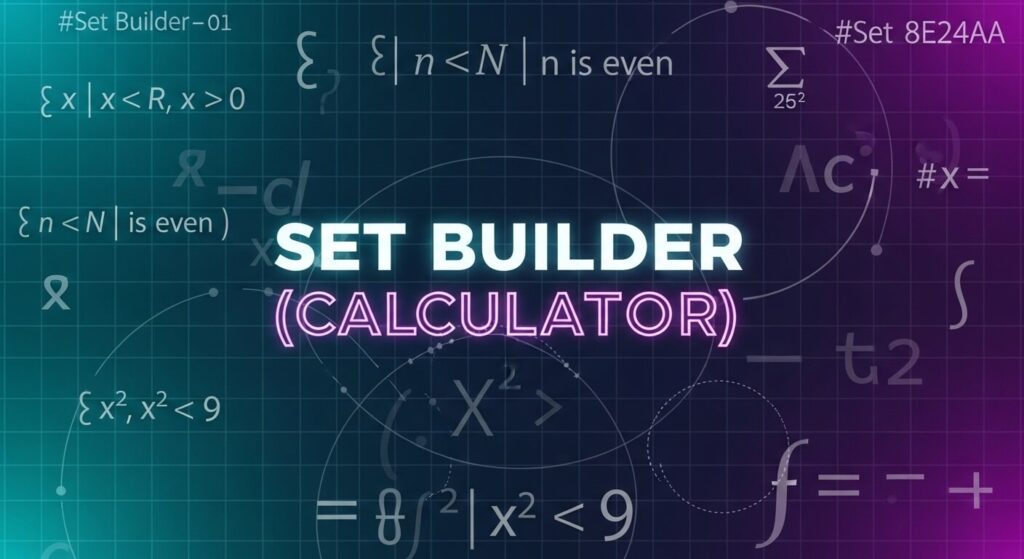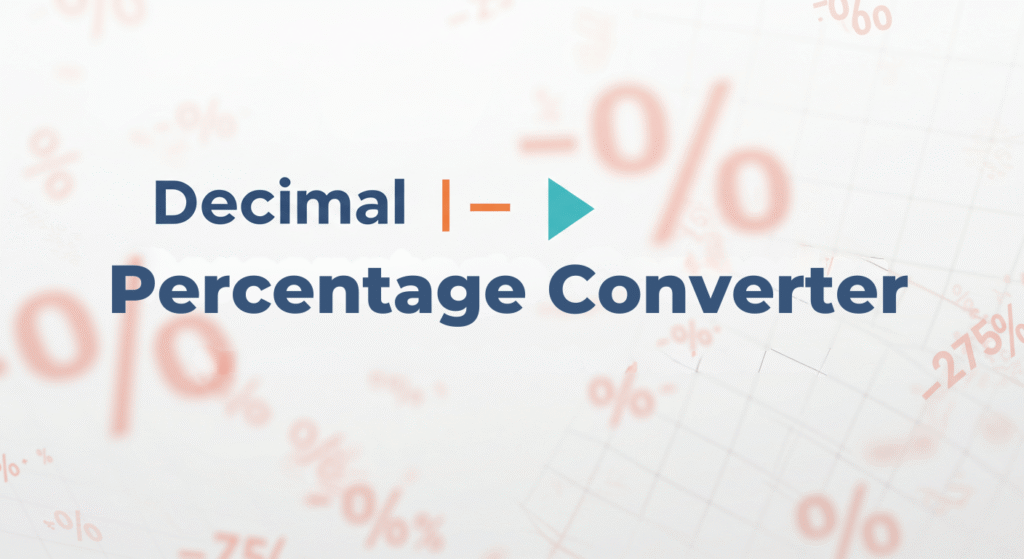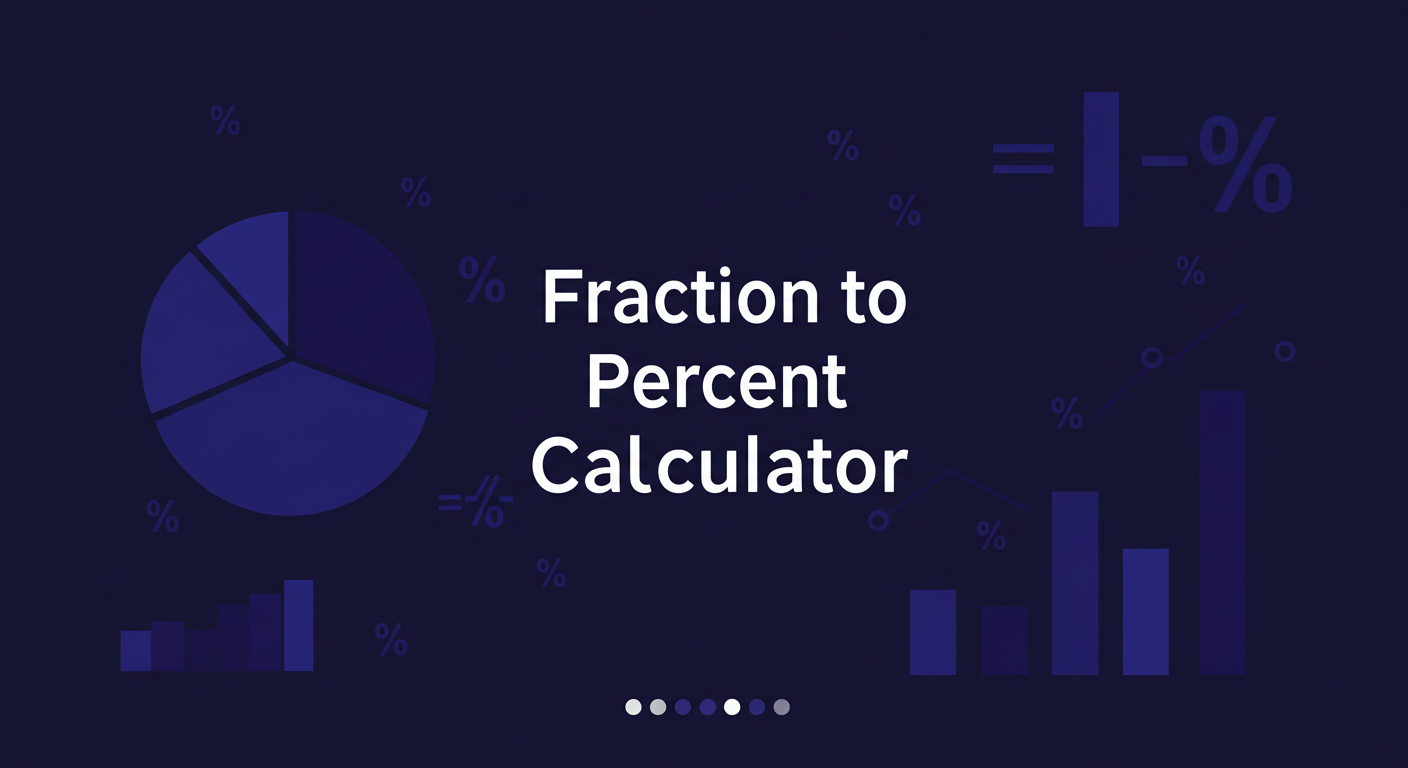Interval Details and Set Rules
Understanding Intervals and Set Builder Notation
Intervals form the foundation for many mathematical concepts, including sets of numbers used in equations, functions, and data analysis. An interval defines a range of numbers between two points on the number line. These points, called endpoints, determine if the interval includes or excludes them.
Types of Intervals
Intervals come in three main types based on whether endpoints are part of the set:
- Closed Interval: Includes both endpoints. Written as [a, b], where a is the start and b is the end. For example, [3, 7] includes 3, 7, and all numbers between them.
- Open Interval: Excludes both endpoints. Written as (a, b). For example, (3, 7) includes numbers like 4 or 6.5 but not 3 or 7.
- Mixed Interval: Includes one endpoint but not the other. Written as [a, b) or (a, b]. For example, [3, 7) includes 3 but excludes 7.
To visualize intervals, draw a number line. Use filled dots for included endpoints and empty dots for excluded ones. This helps check if a number fits the interval.
For instance, take the interval (-π/2, π/2) from the tangent function domain. It excludes -π/2 and π/2, so on a number line, use empty dots at those points.
If you need to plot or verify intervals quickly, tools like the Set Builder Calculator handle this by generating sets based on your interval choices.
How to Represent Intervals in Set Builder Notation
Set builder notation describes a set by stating properties its elements must satisfy. It uses the format {x | conditions}, where “x” represents elements, and conditions define rules.
To convert an interval to set builder notation:
- Identify the interval type and endpoints.
- Use inequalities for the range:
- ≤ or ≥ for included endpoints.
- < or > for excluded endpoints.
- Specify the number type (e.g., real, integer) using ∈ (belongs to).
- Add extra rules if needed, like “x is even.”
This notation restricts infinite intervals to specific subsets, solving problems like selecting only integers or primes in a range.
Step-by-Step Calculation of Set Builder Notation
Follow these steps to build the notation:
- Define the Variable and Separator: Start with {x | }.
- Add Interval Inequalities: Place x between endpoints with correct signs. For [a, b], use a ≤ x ≤ b.
- Specify the Set Domain: Add , x ∈ set. Common sets:
- ℝ for real numbers (all points on the number line).
- ℕ for natural numbers (positive integers starting from 1).
- ℤ for integers (whole numbers, positive and negative).
- Include Additional Conditions: For restrictions like parity or primality, add phrases like “x is odd” or “x is prime.”
If your interval involves non-integers, round to fit the set type. For example, for evenly-spaced rationals, specify spacing like 0.5 for halves.
This process fixes issues when you need precise sets for graphing or solving equations, avoiding manual listing of endless numbers.
Example: Building Set Notation for Odd Integers Between 10 and 23 (Excluded)
Problem: Find odd integers strictly between 10 and 23.
- Interval: (10, 23).
- Inequalities: 10 < x < 23.
- Domain: x ∈ ℤ (integers).
- Condition: x is odd.
Result: {x | 10 < x < 23, x ∈ ℤ, x is odd}.
This notation clearly defines the set without listing elements, useful for large ranges.
If endpoints were included, adjust to 10 ≤ x ≤ 23. Test with numbers: 11 fits (odd integer >10, <23), but 10 does not (even and excluded).
Use the Set Builder Calculator to input endpoints, select “integers” and “odd,” and get this notation instantly.
Converting Set Builder Notation to Roster Form
Roster form lists all elements explicitly in curly brackets, like {1, 2, 3}. It’s ideal for small, finite sets to see patterns or perform operations.
To calculate roster form from set builder notation:
- Extract the interval and domain from the notation.
- List numbers in the range that match the domain.
- Apply conditions to filter the list.
- Enclose the final list in {}.
Roster form works best for discrete sets like integers. For reals or infinite sets, it’s impossible—use set builder instead.
Challenges and Solutions in Roster Form Calculation
Infinite sets: Real numbers between any two points are infinite, so roster can’t list them. Solution: Restrict to countable subsets like integers.
Large finite sets: Listing hundreds of numbers is tedious. Solution: Use tools to generate and limit output.
Non-integer spacing: For rationals, define step size. Example: Spacing of 0.5 from 1 to 3 gives {1, 1.5, 2, 2.5, 3} if inclusive.
This conversion helps verify sets for problems like summing elements or checking membership.
Example: Roster Form from Odd Integers Between 10 and 23 (Excluded)
From {x | 10 < x < 23, x ∈ ℤ, x is odd}:
- Integers between 10 and 23 (exclusive): 11 to 22.
- Filter odd: Remove evens like 12, 14.
- Result: {11, 13, 15, 17, 19, 21}.
If the set was primes instead: {11, 13, 17, 19}.
For verification, count elements: 6 odds, matches (22-11)/2 +0.5 adjustment.
The Set Builder Calculator outputs roster if the set is small (under 50 elements), solving manual enumeration errors.
Roster Form to Set Builder Notation
Reverse the process: From a roster, find patterns to write set builder.
Steps:
- Identify the range: Find min and max elements.
- Determine domain: Check if natural, integer, etc.
- Spot conditions: Look for patterns like multiples, parity.
- Write inequalities and rules.
Example: Convert {5, 10, 15, 20, 25} to Set Builder
- Range: 5 to 25.
- Domain: ℕ or ℤ (positive integers).
- Pattern: Multiples of 5.
- Inclusive: Both ends included.
- Notation: {x | 5 ≤ x ≤ 25, x ∈ ℕ, x mod 5 = 0}.
Alternatives: {5k | k ∈ ℕ, 1 ≤ k ≤ 5}.
This helps generalize small lists into rules for larger sets.
Using the Set Builder Calculator for Quick Results
The Set Builder Calculator simplifies creating sets for plotting, analysis, or teaching. Input endpoints, choose inclusion, select number type, and add conditions—it generates set builder, roster (if finite), and interval notation.
Key Features and How to Use
- Input Endpoints: Enter left and right values, select include/exclude via radio buttons.
- Number Types:
- Real numbers: For continuous intervals.
- Natural numbers: Positive integers.
- Integers: Whole numbers.
- Evenly-spaced rationals: Add spacing field (e.g., 0.25 for quarters).
- Classifications: All, even, odd, prime (for integers/naturals).
- Output:
- Interval notation: Like [a, b] ∩ ℤ.
- Roster: Lists elements if not too many.
- Set builder: {x ∈ domain | inequalities, conditions}.
For non-integers, it rounds appropriately. If roster is infinite, it notes “infinitely many numbers.”
Example input: Left 12 (include), right 21 (include), reals. Output: {x ∈ ℝ | 12 ≤ x ≤ 21}.
For rationals with spacing 3: Generates like {14, 17, 20} if fits.
This tool fixes common errors like wrong inequalities or missing conditions.
Comparison of Number Types in Sets
Use this table to choose the right type:
| Number Type | Symbol | Examples in [1, 5] | When to Use |
|---|---|---|---|
| Real Numbers | ℝ | All between 1-5 | Continuous ranges, functions |
| Natural Numbers | ℕ | 1,2,3,4,5 | Counting, positive integers |
| Integers | ℤ | 1,2,3,4,5 | Whole numbers, discrete |
| Evenly-Spaced Rationals | ℚ (subset) | Depends on spacing, e.g., 1,2.5,4 with 1.5 step | Fractions, decimals |
Select based on your problem—reals for areas, integers for counts.
Advanced Applications: Sets in Math Problems
Sets from builder notation apply to:
- Graphing: Plot points from roster on axes.
- Functions: Define domains, like tangent excluding multiples of π/2.
- Statistics: Select data subsets, e.g., odd values for analysis.
- Equations: Solve inequalities within sets.
Problem: Find primes in (14, 21). Set builder: {x | 14 < x < 21, x ∈ ℕ, x is prime}. Roster: {17, 19}.
Use calculator to generate, then plug into solvers.
For evenly-spaced: Spacing solves fraction problems, like halves between 1 and 3: {1, 1.5, 2, 2.5, 3}.
Common Mistakes and Fixes
- Wrong Inequalities: Use ≤ for include. Fix: Double-check endpoints.
- Infinite Rosters: Don’t force list for reals. Fix: Stick to builder notation.
- Domain Mismatch: Naturals exclude negatives. Fix: Choose correct symbol.
- Spacing Errors: Zero or negative spacing loops. Fix: Positive values only.
Calculator validates inputs, showing errors like “left > right.”
FAQs on Set Builder and Roster Forms
What if My Interval Has Non-Integer Endpoints?
Round to nearest fitting number. For [3.2, 7.8] integers: 4 to 7.
Can I Use Negative Numbers?
Yes, for integers or reals. Example: {-3, -2, -1} for negatives.
How to Handle Empty Sets?
If no numbers fit, roster is {}. Example: Primes between 8 and 10: {}.
Difference Between ℕ and ℤ?
ℕ: 1,2,3… ℤ: …,-2,-1,0,1,2…
When to Prefer Roster Over Builder?
Roster for small sets (under 20 elements) to list explicitly.
This guide equips you to handle intervals, notations, and sets efficiently. With the Set Builder Calculator, generate accurate results without manual calculations.