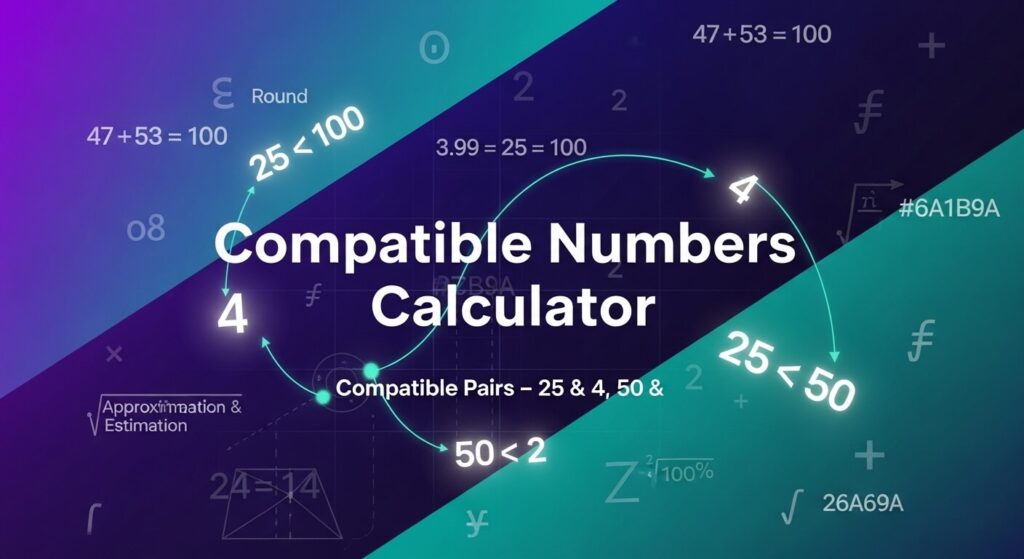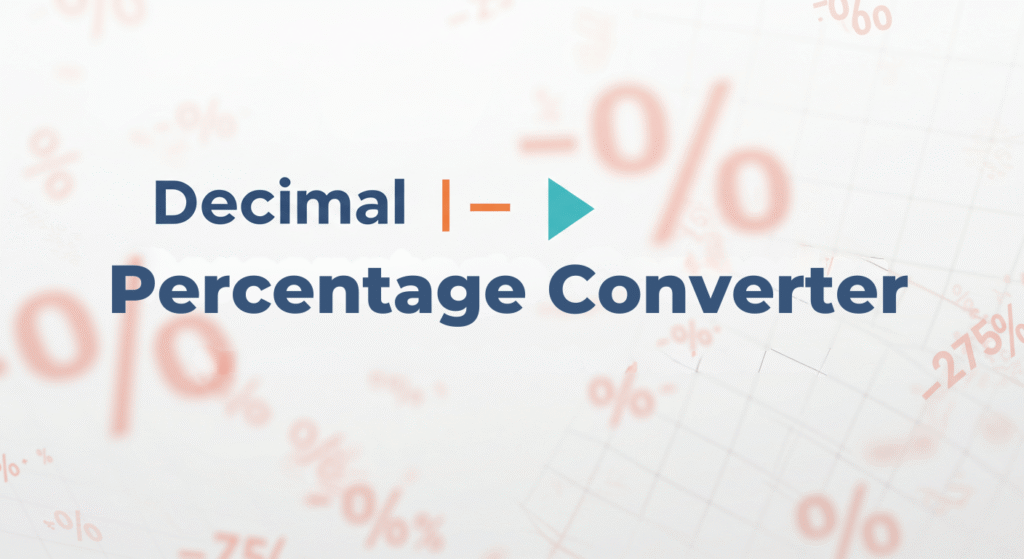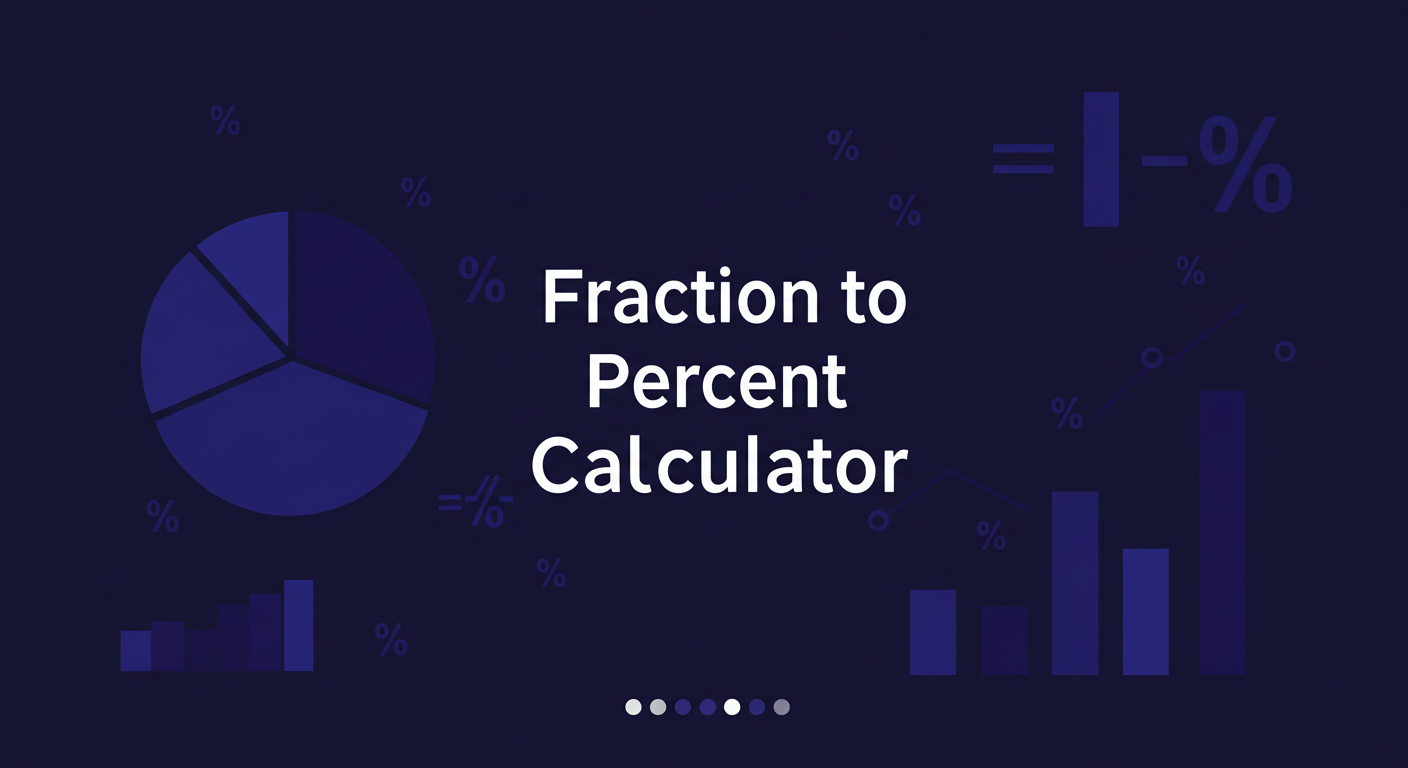Compatible Numbers Calculator
Find numbers that are easy to calculate with mentally.
Enter up to 10 numbers. New fields will appear as you type.
Compatible Numbers Calculator: Quick Mental Math for Everyday Arithmetic
Use our Compatible Numbers Calculator to simplify arithmetic operations like addition, subtraction, multiplication, and division. Enter your numbers, choose the operation, and get sets of compatible numbers that make calculations easier in your head. This tool handles up to 10 numbers for addition, subtraction, and multiplication, and two for division.
Compatible numbers replace original values with nearby approximations that are simpler to compute mentally. They help when you need a fast estimate without a calculator, accepting a small error for speed.
For instance, to add 79 + 24 + 39, use compatible numbers like 80 + 25 + 40 = 145. The actual sum is 142, so the estimate is close and quick.
In the sections below, find examples for each operation, tips on choosing compatible numbers, and ways to apply them to solve common math problems.
What Compatible Numbers Mean in Practice
Compatible numbers are rounded or adjusted versions of your original numbers that pair well for mental arithmetic. They often end in 0 or 5, or share traits that cancel out complexities.
This approach fixes issues like slow mental addition of uneven numbers or borrowing in subtraction. It works for shopping totals, budgeting, or quick checks in work or school.
Key benefits include:
- Speed: Finish calculations in seconds.
- Accuracy control: Choose how close the approximation needs to be.
- Flexibility: Adjust based on the operation.
Rounding to the nearest tens, hundreds, or multiples of five are core methods here. These draw from basic arithmetic principles to make estimation reliable.
Compatible Numbers for Addition: Simplify Summing Up
Addition gets tricky with numbers that don’t align easily, like carrying over tens. Compatible numbers solve this by rounding to friendly endings.
To add numbers quickly:
- Round each to the nearest 10, 100, or multiple of 5.
- Add the rounded values.
- Adjust if the error matters.
Take 458 + 673:
- The actual sum is 1,131.
- Rounding to the nearest 10 gives 460 + 670 = 1,130, with an error of just 1.
- Rounding to the nearest 100 gives 500 + 700 = 1,200, with a larger error of 69 but it’s faster for rough estimates.
- Rounding to the nearest 5 gives 460 + 675 = 1,135, with an error of 4.
Use our Compatible Numbers Calculator to input multiple numbers. For three items at $79, $24, $39:
- Enter 79, 24, 39 under addition.
- Get sets like 80 + 25 + 40 for a sum of 145.
This helps when totaling bills or scores without paper.
For larger sets, like summing 123 + 456 + 789 + 101:
- The actual sum is 1,469.
- Using compatible numbers by rounding to the nearest 10 gives 120 + 460 + 790 + 100 = 1,470, with an error of 1.
Practice with small groups first to build confidence in estimates.
Compatible Numbers for Subtraction: Easier Differences Without Borrowing
Subtraction often involves borrowing, which slows mental math. Compatible numbers avoid this by rounding or matching digits.
Steps to find them:
- Round to the nearest 10 or 100 for zeros in units.
- Or adjust so both end with the same digit (they cancel to 0).
For 673 – 458:
- The actual difference is 215.
- Rounding to the nearest 10 gives 670 – 460 = 210, with an error of -5.
- Rounding to the nearest 100 gives 700 – 500 = 200, with an error of -15.
- Using the same last digit method gives 673 – 453 = 220, with an error of +5, or 678 – 458 = 220, with the same error.
In our calculator, place the minuend (number subtracted from) in #1, then subtractors in #2 onward. For budgeting, subtract expenses from income: 1,500 – 650 – 230 – 120.
- Using compatible numbers by rounding to the nearest 10 gives 1,500 – 650 – 230 – 120 = 500, which matches the actual 500 with no error here.
This fixes problems like tracking remaining funds quickly.
For multi-step: 987 – 654 – 321.
- The actual result is 12.
- Using compatible numbers by rounding to the nearest 100 gives 1,000 – 700 – 300 = 0, with an error of -12, useful for rough checks.
Compatible Numbers for Multiplication: Quick Products with Zeros
Multiplication benefits from numbers ending in zeros, reducing steps.
To apply:
- Round to the nearest 10 or multiple with trailing zeros.
- Multiply the adjusted values.
Example: 47 × 14.
- The actual product is 658.
- Rounding to the nearest 10 gives 50 × 10 = 500, with an error of -158, large but fast for estimates.
- Rounding to the nearest 5 gives 45 × 15 = 675, with an error of +17, closer to the actual value.
Use the calculator for up to 10 factors, like area calculations: 23 × 18 × 2.
- The actual result is 828.
- Using compatible numbers gives 20 × 20 × 2 = 800, with an error of -28.
This helps in scenarios like estimating costs: 47 items at $14 each becomes about 50 × 10 = $500, then adjust.
Compatible Numbers for Division: Simpler Quotients
Division is eased by divisors with trailing zeros.
Method:
- Round dividend and divisor to the nearest 10.
- Ensure the divisor isn’t zero.
For 47 ÷ 14:
- The actual quotient is approximately 3.36.
- Rounding to the nearest 10 gives 50 ÷ 10 = 5, with an error of +1.64, rough.
- Rounding to the nearest 5 gives 45 ÷ 15 = 3, with an error of -0.36.
In the calculator, enter the dividend in #1, divisor in #2. For sharing: 72 ÷ 19 people.
- Using compatible numbers gives 70 ÷ 20 = 3.5, with the actual being approximately 3.79, an error of -0.29.
This solves problems like splitting bills or resources evenly.
How to Use the Compatible Numbers Calculator Effectively
Follow these steps:
- Pick the operation: Addition, Subtraction, Multiplication, or Division.
- Input numbers: At least two; up to 10 for add/subtract/multiply.
- For subtraction: #1 is the starting value, others subtract from it.
- View results: Multiple sets appear, like nearest 10, 100, or same digits.
The tool shows actual versus estimate, helping you pick the best set.
Common fixes:
- Error messages for invalid inputs (non-numbers or zero division).
- Handles up to three visible fields initially, expands as needed.
Advanced Feature: Generate Word Problems with AI
Go beyond basic calculations with our AI-powered “
This feature creates custom scenarios:
- For 10 × 5: “10 friends each buy 5 cookies. How many cookies total?”
- For 72 ÷ 19: “72 apples shared among 19 kids. About how many each?”
It addresses learning challenges:
- Builds connections: Links numbers to life, like budgeting or planning.
- Engages users: Makes practice fun for homework or teaching.
- Supports educators: Quick examples for lessons.
- Aids parents: Story-based help for kids’ math.
- Enhances skills: Prompts thinking on applications, boosting problem-solving.
Use it to make abstract math concrete. For addition like 79 + 24 + 39: “You’re shopping: A shirt for $79, pants for $24, shoes for $39. Estimate the total to check your budget.”
This turns the calculator into a learning tool, not just a solver.
Tips for Choosing the Right Compatible Numbers
- Error tolerance: For precise needs, round to smaller units like 5s. For quick checks, use larger units like 100s.
- Operation specifics: Addition and subtraction favor 0 or 5 endings; multiply and divide prefer zeros.
- Practice patterns: Notice how same last digits simplify subtraction.
- Combine methods: Mix rounding with digit matching for best results.
FAQs on Compatible Numbers
What compatible numbers work for adding 66 and 58?
Rounding to the nearest 10 gives 70 + 60 = 130, with the actual being 124 and an error of +6. Rounding to the nearest 5 gives 65 + 60 = 125, with an error of +1.
Are 72 and 32 compatible for subtraction?
Yes, same last digit (2) cancels to 0: 72 – 32 = 40, an easy mental step.
What about dividing 72 and 19?
Rounding to the nearest 10 gives 70 ÷ 20 = 3.5, with the actual being approximately 3.79.
Easiest way to find compatible numbers?
Round to the nearest 10 for most cases—it creates zeros for quick math.
How does the word problem feature help in school?
It generates stories like “A farmer plants 47 rows with 14 seeds each” for multiplication, making concepts stick.