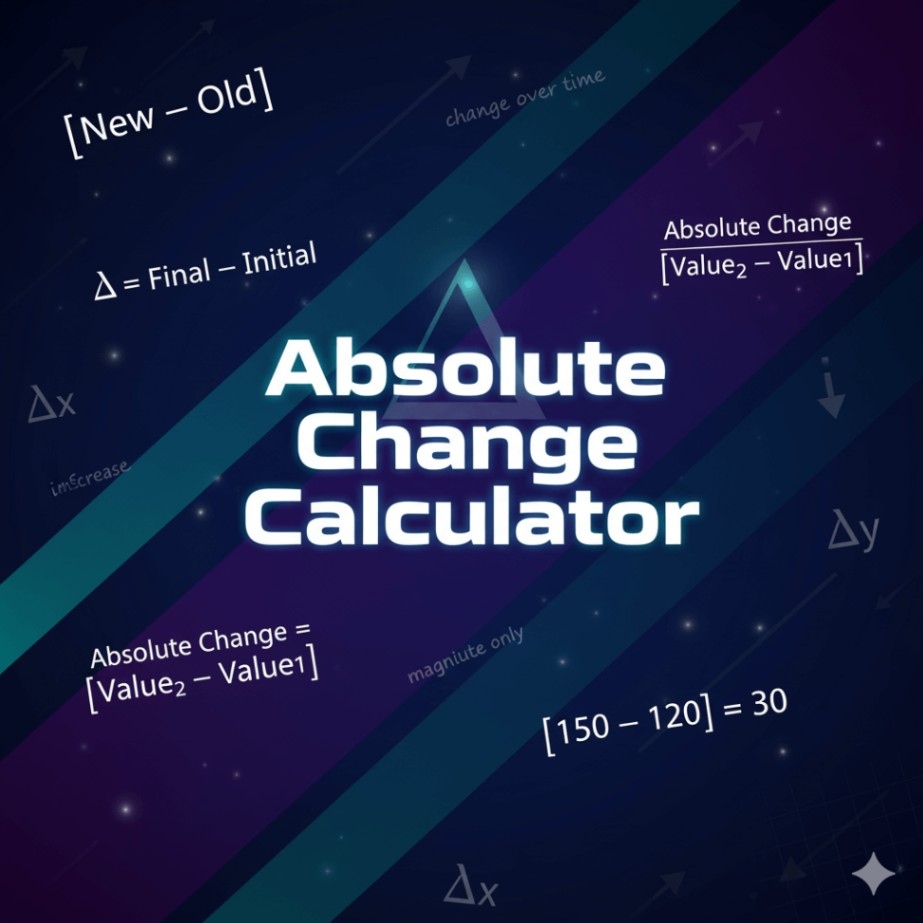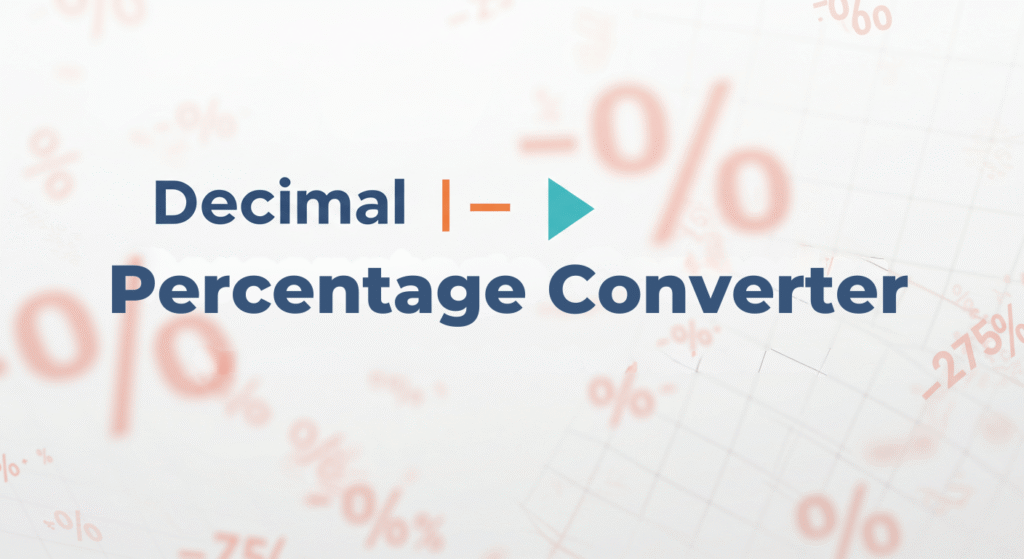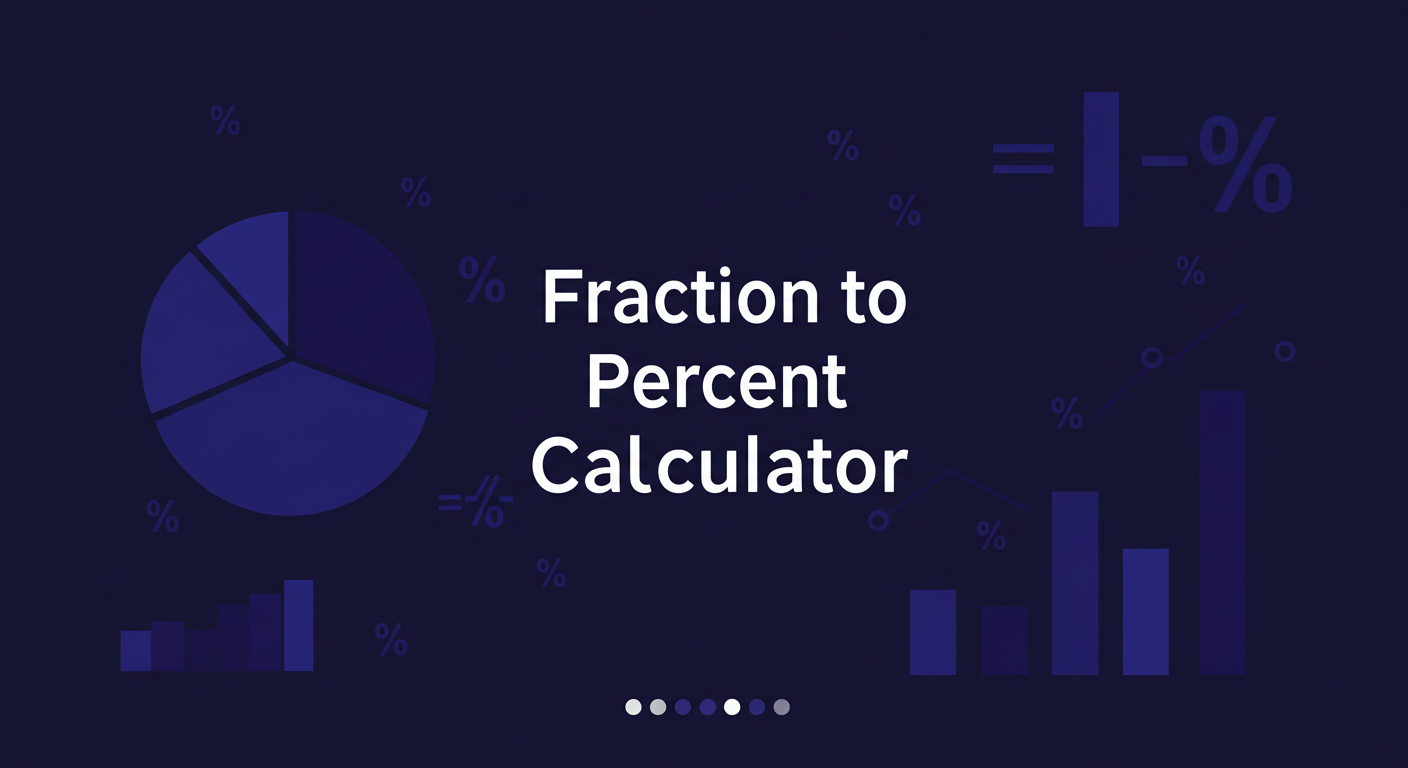Absolute Change Calculator
Result
Enter values into any two fields to calculate the third.
Absolute Change Calculator
Use this tool to quickly find the exact numerical difference between two values. Enter your initial value (a) and final value (b) to get the absolute change (X = b – a). It works both ways—if you know the change and one value, it fills in the missing one. Perfect for finance, data checks, or everyday comparisons. Handles positive and negative results to show increases or decreases clearly.
What is Absolute Change?
Absolute change shows the straight numerical shift between two numbers. It subtracts the starting value from the ending one, keeping the sign to indicate growth or drop.
- Key idea: Measures exact difference without scaling.
- Formula: X = b – a (where a is initial, b is final, X is change).
- Why it matters: Gives raw numbers for direct decisions, like profit amounts or measurement shifts.
This differs from absolute difference (which ignores sign using |b – a|). Here, the sign tells the story—positive for up, negative for down.
How to Calculate Absolute Change Step by Step
Follow these steps to do it manually or understand the calculator’s work:
- Pick your initial value (a): The starting point, like old price or begin balance.
- Pick your final value (b): The end point after change.
- Subtract: X = b – a.
- Check the sign: Positive means increase; negative means decrease.
Example: From $100 to $150? Subtract 100 from 150 = +$50 gain. From $150 to $100? = -$50 loss.
For big numbers, line up decimals. If stuck on subtraction, practice with small ones first.
Absolute Change Formula Explained
The core is simple: X = b – a
- a: Initial value (start).
- b: Final value (end).
- X: Absolute change (difference with direction).
In practice:
- Investment from $5,000 to $5,500 = +$500 growth.
- Cost from $45 to $38 = -$7 savings.
Use this for any units—money, weight, distance—as long as consistent.
Common Problems Solved with Absolute Change
This calculation fixes real issues fast. Here’s how:
- Track money gains/losses: Subtract start balance from end to see exact profit. Example: Savings from $2,000 to $1,800 = -$200—time to cut spending.
- Compare shopping costs: Item at Store A $50, Store B $45 = -$5 cheaper at B. For 10 items, save $50 total.
- Measure age differences: Birth years 1980 and 1995 = -15 years gap.
- Check inventory drops: Stock from 300 to 250 units = -50 sold. Reorder before zero.
- Monitor health metrics: Weight from 200 lbs to 190 lbs = -10 lbs progress.
Solves without guesswork—input numbers, get answers.
Dealing with Negative Absolute Change
Negative results are normal and useful:
- What it means: A decrease, like temp from 80°F to 70°F = -10°F cooler.
- Positive spin: In weight loss, -$500 debt = progress paid off.
- Finance fix: Revenue from $10,000 to $9,000 = -$1,000—check why and adjust.
- No panic: Sign shows direction; magnitude shows size.
Calculator handles negatives automatically. Input values in order, see the drop clear.
Absolute Change vs. Percentage Change
Mix them up? Here’s the fix:
| Aspect | Absolute Change | Percentage Change |
|---|---|---|
| What it shows | Raw number shift (e.g., +$200) | Scaled shift (e.g., +10%) |
| Formula | b – a | ((b – a)/a) * 100 |
| Best for | Exact amounts in budgets | Comparisons across sizes |
| Example | Salary $40k to $44k = +$4,000 | Same = +10% raise |
Use absolute for fixed costs; percentage for growth rates. Avoid absolute for unequal bases—like $200 on $1,000 vs. $10,000 feels different proportionally.
Applications in Statistics and Data Analysis
Crunch numbers easily:
- Spot deviations: Mean 50, actual 45 = -5 skew in data.
- Time trends: Sales Jan 1,000 to Feb 1,200 = +200 uptick.
- Error checks: Predicted 100, real 90 = -10 off—refine models.
- Datasets: Subtract rows in spreadsheets for quick diffs.
For pros: Differences stationarize series for forecasts. Pair with averages for patterns.
Financial Uses and Examples
Money problems? Solve here:
- Profit calc: Sales $200k to $220k = +$20k—bonus time.
- Budget variances: Planned $5k, actual $5.5k = +$500 over—trim next month.
- Investments: Stock $50 to $40 = -$10 loss per share. x100 shares = -$1,000 total.
- Loans: Balance $10k to $9k = -$1k paid down.
- Currency shifts: Rate 1.1 to 1.2 = +0.1 boost on transfers.
Direct impact on wallet—no fluff math.
How the Absolute Change Calculator Makes It Easy
- Input flexibility: Fill two fields, auto-computes third.
- Error checks: Flags wrong entries like letters or mismatches.
- Quick scenarios: Initial + change = final; final – change = initial.
- Tips: Use decimals for precision; consistent units avoid mix-ups.
Saves time on repeats—copy results for reports.
Real-Life Examples to Fix Your Problems
Travel fuel use: Tank 20 gal to 15 gal = -5 gal burned. Plan stops. Recipe scaling: Ingredients 2 cups to 3 cups = +1 cup for more servings. Sports scores: Points 20 to 25 = +5 improvement. Weather tracks: Rain 10 inches to 8 inches = -2 inches drier fields. Gaming levels: XP 500 to 700 = +200 advance.
Apply anywhere numbers shift.
Tips to Avoid Mistakes
- Order matters: Always initial first, final second.
- Units match: Dollars with dollars, not mixed with euros.
- Handle zeros: 0 to 10 = +10 new start.
- Large numbers: Use commas or calculator for accuracy.
- Negatives ok: But if unsigned needed, take |X| manually.
Test small inputs first to build confidence.
When to Use Related Tools
- For proportions: Switch to percentage change.
- Unsigned diffs: Absolute value formula.
- Ages exact: Add date calculators.
- Stats deep: Combine with averages or errors.
This calculator starts simple—build from there.
Master absolute change for clear decisions in work, home, or analysis. Plug in numbers, see shifts, act on facts.