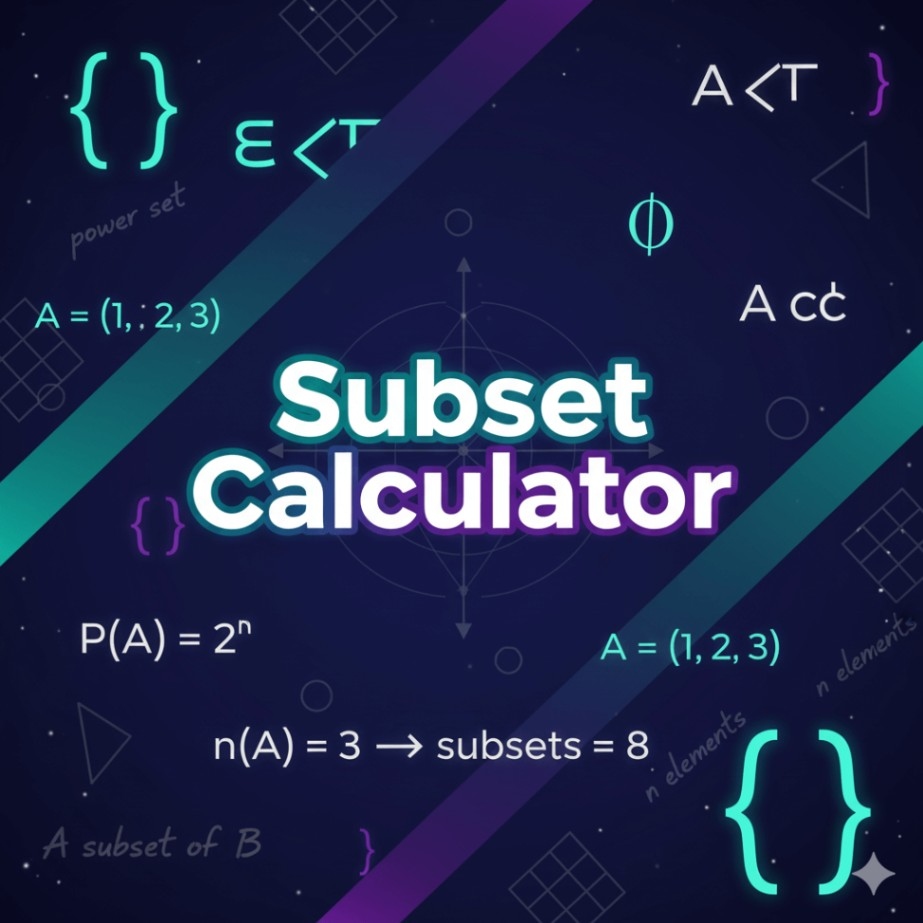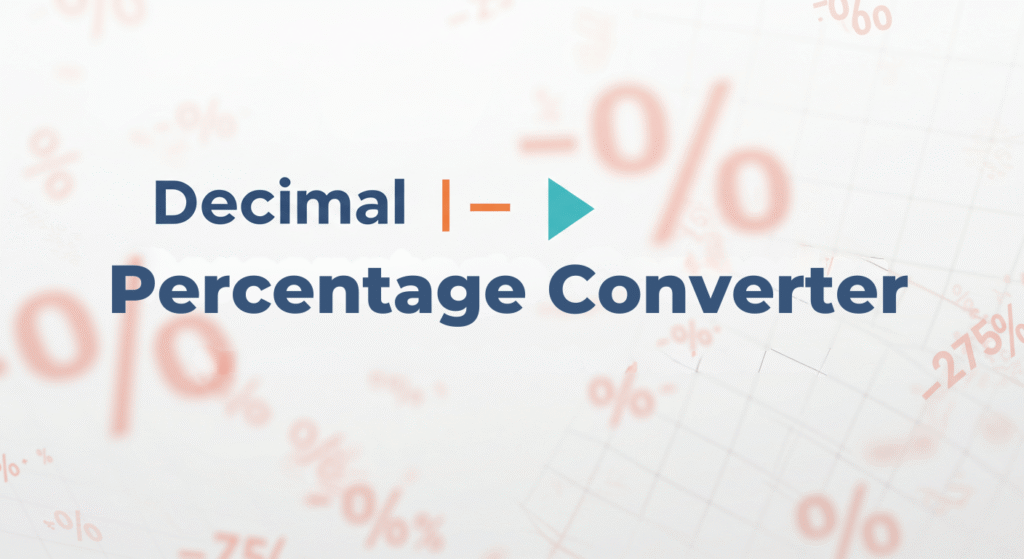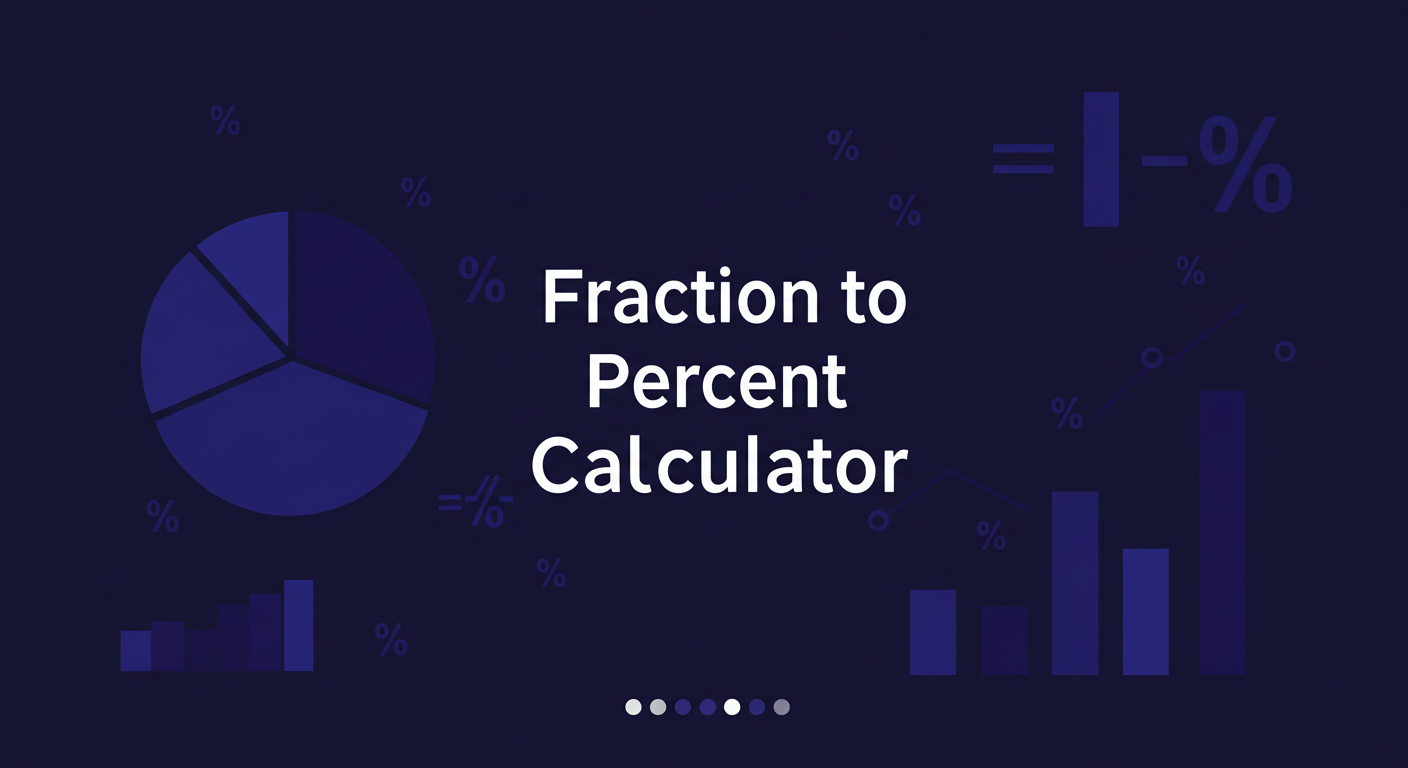Subset Calculator
Understanding Subsets with the Subset Calculator
When you work with sets in math, statistics, or data analysis, finding all possible subsets or counting them becomes essential. The Subset Calculator handles this task directly. Enter your set elements or the set size, and it generates subsets, counts them, or lists proper subsets without manual work.
Basic Concepts: What a Subset Means
A subset takes some elements from a larger set. For any two sets A and B, A is a subset of B if every item in A appears in B. No extra items in A exist outside B.
- Empty set as subset: The empty set (∅ or {}) fits as a subset of any set since it has no elements to check.
- Full set as subset: A set is always a subset of itself.
- Examples in practice:
- From {1, 2, 3}, subsets include {}, {1}, {2}, {3}, {1,2}, {1,3}, {2,3}, {1,2,3}.
- In statistics, subsets help when selecting groups for probability calculations.
Use the Subset Calculator in set elements mode: Input elements like 1,2,3. It lists all subsets and counts them as 8 total.
Proper Subsets Explained
A proper subset is a subset but not equal to the original set. It misses at least one element from the full set.
- Key difference from subset: Exclude the set itself.
- Empty set role: Always a proper subset for non-empty sets.
- Examples:
- For {1,2}, proper subsets: {}, {1}, {2}. (Excludes {1,2})
- For empty set: No proper subsets exist.
In the Subset Calculator, tick “Display subsets” after entering elements. It shows proper subsets separately, like 3 for {1,2}.
How to Use the Subset Calculator Step by Step
Switch between modes based on your need.
Set Elements Mode
- Enter up to 10 elements in the fields (numbers work best, but map letters or items to numbers if needed).
- For listing: Check “Display subsets” to see all combinations.
- Results: Total subsets, proper subsets, and full list appear.
Example: Input a,b,c (or 1,2,3). Output shows 8 subsets, 7 proper.
Set Cardinality Mode
- Input the number of elements (n).
- For specific sizes: Enter k (subset size) to count subsets with exactly k elements.
- For all: It breaks down by size for n ≤ 10.
Example: n=4. Subsets: 16 total, 15 proper. By size: 1 (0 elements), 4 (1), 6 (2), 4 (3), 1 (4).
This mode helps when sets are large, avoiding full lists.
Formulas for Quick Calculations
The Subset Calculator uses these under the hood, but understand them to verify.
- Total subsets: 2^n, where n is elements count. Each element has 2 choices: in or out.
- Proper subsets: 2^n – 1. Subtract the full set.
- Subsets with k elements: C(n,k) = n! / (k! * (n-k)!). This is “n choose k”.
Example: n=3.
- Total: 2^3 = 8.
- Proper: 7.
- With 2 elements: C(3,2) = 3.
Input n=3 in cardinality mode to see this breakdown.
Listing Subsets Manually vs. Using the Calculator
Manual listing works for small sets but gets tedious.
- For n=3 {a,b,c}: {}, {a}, {b}, {c}, {a,b}, {a,c}, {b,c}, {a,b,c}.
- For n=5: 32 subsets – time-consuming to write.
Calculator advantage: Instant list for n≤10. For larger, use cardinality mode to count without listing.
Tip: Replace non-numbers with numbers for input, like a=1, b=2.
Power Set: All Subsets at Once
The power set P(A) includes every subset of A, from empty to full.
- Notation: P(A).
- Size: Always 2^n elements.
- Example: A={1,2}. P(A) = {{}, {1}, {2}, {1,2}}.
In Subset Calculator: Enter elements, display subsets – that’s the power set.
Use for combinatorics problems, like finding all possible groups.
Subset vs. Proper Subset: Clearing Confusion
- Subset (⊆): Includes equality.
- Proper subset (⊂ or ⊊): No equality.
Calculator distinguishes: Total subsets include the set; proper exclude it.
Notation tip: Use ⊆ for subsets, ⊊ for proper to avoid mix-ups.
Applications in Statistics and Probability
Subsets appear when calculating probabilities or combinations.
- Event probability: Subsets represent outcomes. Total subsets give sample space size.
- Example: Coin flips (set of coins). Subsets show head/tail combos.
- 3 coins: 8 outcomes.
Use calculator: Input 3 elements for flips, get 8 subsets as possibilities.
In data: Subsets select variables for analysis.
Handling Large Sets
For n>10, listing impossible (2^20 = over 1 million).
- Calculator solution: Cardinality mode counts without listing.
- Example: Alphabet (26 letters). Total subsets: 2^26 = 67,108,864.
- By size: Use C(26,k) for specific k.
Input n=26, k=3: Gets 2600.
Connects to Pascal’s triangle: Row n gives counts by k.
Subsets with Specific Cardinality
Need subsets of exact size? That’s combinations.
- Formula: C(n,k).
- Example: Team of 3 from 5 people. C(5,3)=10.
Calculator: Cardinality mode, n=5, k=3 → 10.
No order matters – pure subsets.
Empty Set Special Cases
- Subset of everything: Yes.
- Proper subset: Of non-empty sets.
- Power set of empty: {{}} (one element).
Calculator handles: Input no elements → 1 subset (empty).
Notation and Symbols
- ∅: Empty.
- ⊆: Subset.
- ⊂: Often proper, but check context.
- P(A): Power set.
Calculator uses plain text for output.
Examples: Solving Real Problems
Problem 1: Small Set Listing
Set: {red, blue, green}. Need: All subsets.
Calculator: Enter 1,2,3 (map colors). Display: 8 subsets. Map back: {}, {red}, {blue}, {green}, etc.
Problem 2: Counting for Large Set
Set: 15 items. Need: Subsets with 5 items.
Calculator: n=15, k=5 → C(15,5)=3003.
Problem 3: Probability Calculation
Dice rolls: Set of 2 dice outcomes. Subsets for sums.
But directly: Total outcomes 36 (not subsets, but similar). For events: Subsets of possible sums.
Problem 4: Data Subsets
Dataset columns: 4 variables. Subsets for models: 16 total.
Calculator: n=4 → 16.
Exclude empty/full if needed.
Why Subsets Matter in Combinations/Permutations
Combinations = subsets of size k. Permutations: Order matters, not here.
Calculator focuses on combinations via subsets.
Link: Use with permutation tools for full analysis.
Common Mistakes and Fixes
- Forgetting empty set: Always include.
- Counting proper wrong: Subtract 1.
- Large n manual: Use formula/calculator.
- Duplicate elements: Sets have unique – calculator assumes no duplicates.
Tip: Clean set before input.
Advanced: Binomial Coefficients
C(n,k) core to subsets.
- Properties: C(n,k)=C(n,n-k).
- Sum over k: 2^n.
Calculator computes directly.
Example: n=4, sum C(4,0 to 4)=1+4+6+4+1=16=2^4.
Pascal’s Triangle Connection
Rows give subset counts by size.
- Row 0: 1 (empty set).
- Row 1: 1 1.
- Up to row n.
For n=4: 1 4 6 4 1.
Calculator mirrors this in breakdowns.
Subsets in Integers/Primes
- Primes subset of integers.
- Odds subset of integers.
Calculator: Not for infinite, but finite subsets.
Infinite Sets Note
Calculator for finite only. Infinite subsets not countable this way.
Calculator Limits and Tips
- Max 10 elements for lists.
- Larger: Counts only.
- Input: Numbers, unique.
- Output: Text lists, counts.
For more: Compute manually with formulas.
Wrapping Up: Efficient Subset Handling
The Subset Calculator simplifies subset tasks from listing to counting. Input your set or size, get results fast. It covers total, proper, by size – all in easy steps.
For sets like {a,b,c,d}, it lists 16 subsets, 15 proper. For bigger, like 26 elements, counts 67 million without lag.
Use it for math homework, stats projects, or combo problems. Always verify small cases manually to build understanding.
📐 Explore Other Algebra Calculators
- 🧩 Union and Intersection Calculator
- 🔢 Power Set Calculator
- 📊 Binomial Coefficient Calculator
- 📏 Interval Notation Calculator
- 📈 Inequality to Interval Notation Calculator
- 🧮 Graphing Inequalities on a Number Line Calculator
- ⚖️ Absolute Value Inequalities Calculator
- 🔄 Absolute Value Equation Calculator
- 📚 Direct Variation Calculator
- 🎯 Inverse Variation Calculator
- 🔍 If you want more algebra calculators, you can find them here