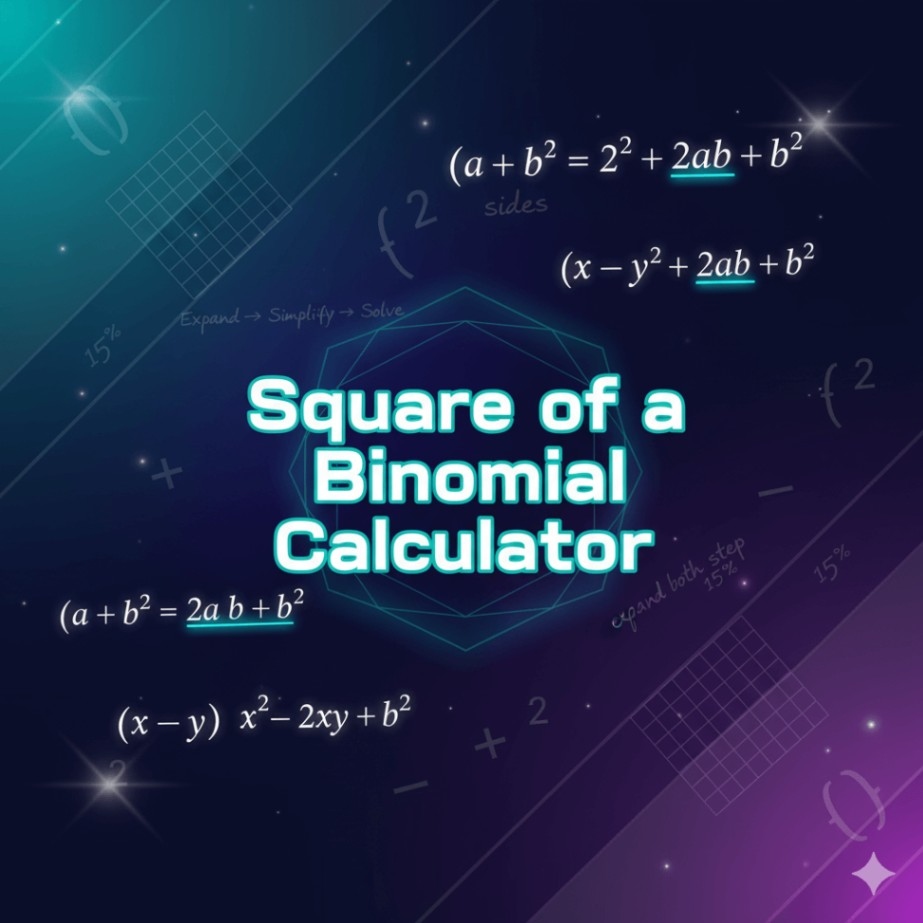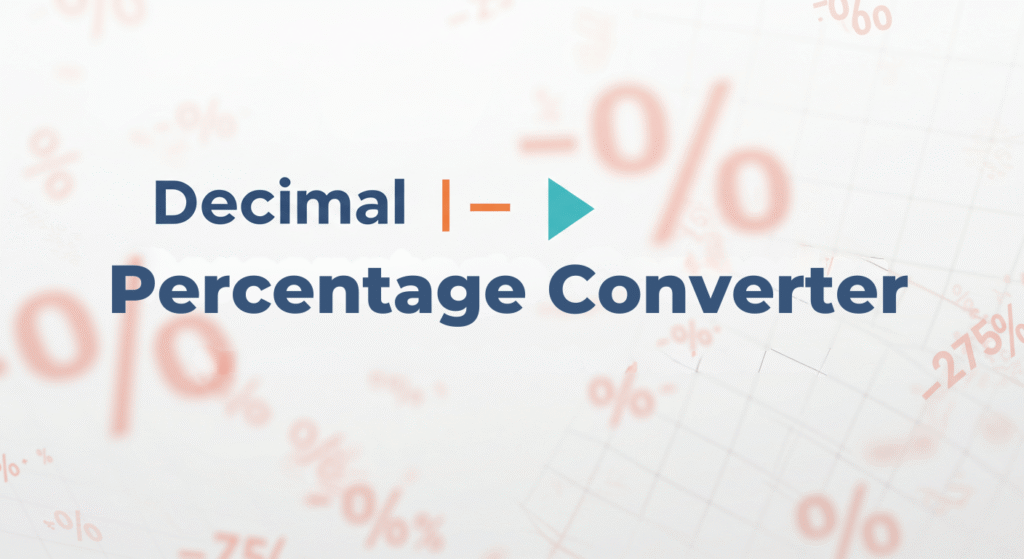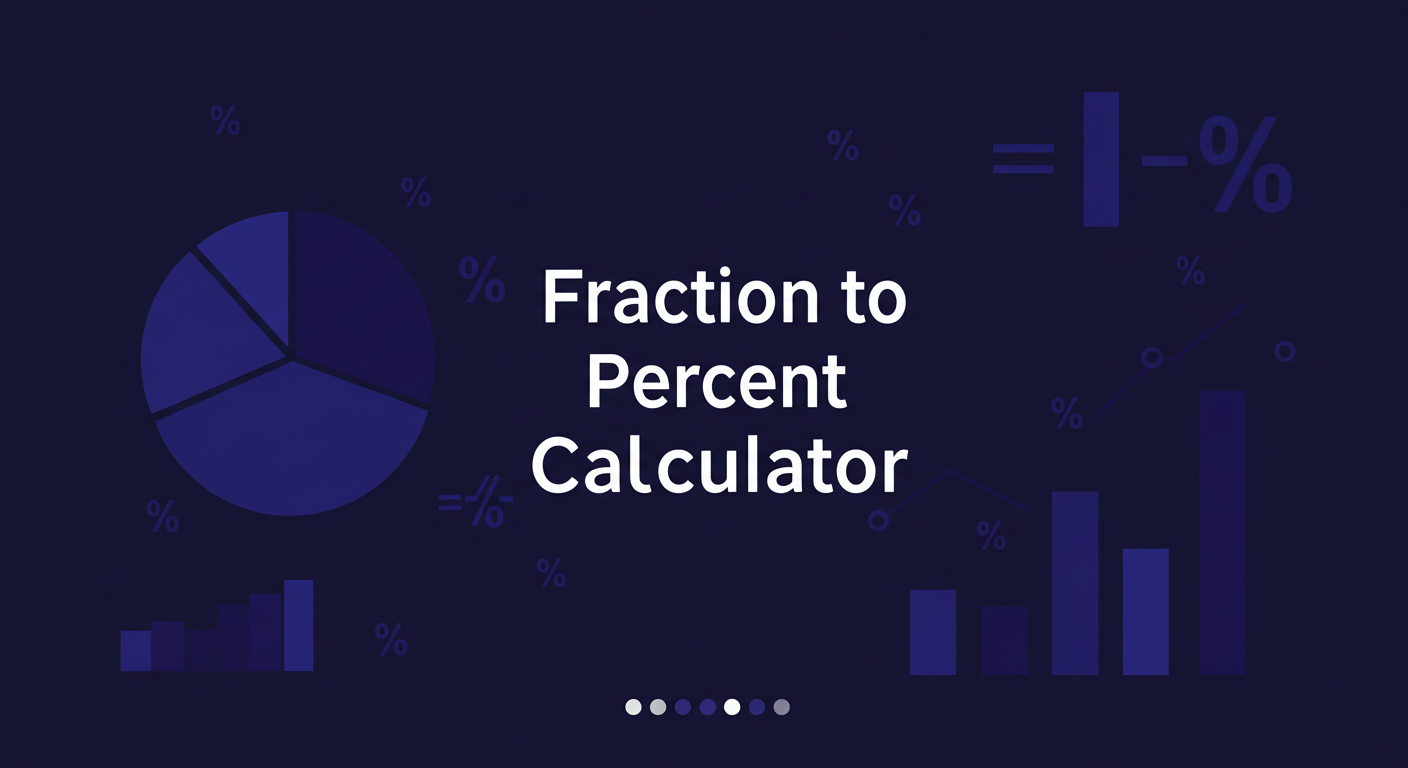Square of a Binomial Calculator
Enter a value for 'a' or 'b' to expand the binomial
Solve Binomial Squaring Easily with the Square of a Binomial Calculator
Squaring a binomial, like (x + 3)² or (2y – 5)², can feel tricky, especially when numbers or variables get complex. The Square of a Binomial Calculator simplifies this process, giving you quick, accurate results with clear steps. This guide explains how to use the calculator, breaks down the binomial squaring process, and shows how to tackle common problems, all in simple language.
What Is a Binomial and Why Square It?
A binomial is an expression with two terms, such as (a + b) or (x – 7). Squaring a binomial means multiplying it by itself, resulting in a trinomial (three terms). This shows up in:
Algebra: Expanding equations or factoring trinomials.
Geometry: Finding the area of a square with a side like (x + 2).
Physics: Calculating terms in formulas, like velocity or energy.
Word problems: Solving real-world scenarios, like cost calculations.
The Square of a Binomial Calculator makes this process fast and error-free, especially for larger numbers or variables.
The Binomial Squaring Formulas
The calculator uses two key formulas based on the binomial’s form:
For a sum (a + b)²:
(a + b)² = a² + 2ab + b²
Example: (x + 4)² = x² + 8x + 16For a difference (a – b)²:
(a – b)² = a² – 2ab + b²
Example: (x – 4)² = x² – 8x + 16
These formulas break the squaring into three parts:
Square the first term (a²).
Double the product of the two terms (2ab, with a minus sign for differences).
Square the second term (b²).
The calculator applies these rules automatically, showing each step.
How to Use the Square of a Binomial Calculator
The calculator has two main functions: expanding a binomial and solving for unknowns. Here’s how to use each.
1. Expanding a Binomial
This feature expands expressions like (6 – b)² or (3x + 7)².
Steps to Expand:
Choose the binomial form: Select (a + b)² or (a – b)² based on your expression.
Enter known terms: Input the values for a and b. For example, in (6 – b)², a = 6, b = b.
Get the result: The calculator shows the expanded trinomial and the steps.
Example: Expand (6 – b)²
Select (a – b)².
Input a = 6, b = b.
Result: 6² – 2 × 6 × b + b² = 36 – 12b + b².
Example with Numbers: Expand (17x + 210)²
Select (a + b)².
Input a = 17x, b = 210.
Result: (17x)² + 2 × 17 × 210 × x + 210² = 289x² + 7140x + 44100.
The calculator also provides:
X-intercept: Where the expression equals zero (if applicable). For (17x + 210)², solve 289x² + 7140x + 44100 = 0.
Y-intercept: At x = 0, y = 210² = 44100.
2. Solving for an Unknown
If you know the result of the squared binomial, you can find a missing term.
Steps to Solve:
Input the binomial form and known term.
Enter the result of the expansion.
The calculator finds possible values for the unknown term.
Example: Solve (x + b)² = 25, where x = 3
Input a = 3, result = 25.
Expansion: 3² + 2 × 3 × b + b² = 9 + 6b + b² = 25.
Solve: b² + 6b – 16 = 0.
Result: b = 2 or b = -8.
Common Problems and How the Calculator Helps
Here are practical ways the calculator solves typical binomial squaring issues.
Problem 1: Expanding Large Numbers
Manual calculations with big numbers, like (123 + 456)², are prone to errors.
Solution:
Input a = 123, b = 456 in (a + b)².
Calculator output: 123² + 2 × 123 × 456 + 456² = 15129 + 112176 + 207936 = 335241.
No mistakes, instant result.
Problem 2: Handling Variables and Coefficients
Binomials like (5x² + 3y)² involve higher powers and mixed terms.
Solution:
Input a = 5x², b = 3y.
Result: (5x²)² + 2 × 5x² × 3y + (3y)² = 25x⁴ + 30x²y + 9y².
The calculator handles powers and variables cleanly.
Problem 3: Factoring Perfect Square Trinomials
You need to check if a trinomial like 4y² – 12y + 9 is a perfect square.
Solution:
Recognize: sqrt(4y²) = 2y, sqrt(9) = 3, 2 × 2y × 3 = 12y (negative middle term matches).
Input (2y – 3)² to confirm: 4y² – 12y + 9.
It’s (2y – 3)².
If the trinomial isn’t perfect (e.g., 4y² – 10y + 9), the calculator shows it doesn’t match any (a – b)² expansion.
Problem 4: Solving Equations
Solve equations like (3x – 1)² = 4.
Solution:
Expand: (3x – 1)² = 9x² – 6x + 1 = 4.
Set to zero: 9x² – 6x – 3 = 0.
Divide by 3: 3x² – 2x – 1 = 0.
Use quadratic formula: x = [2 ± sqrt(4 + 12)] / 6 = [2 ± 4] / 6.
x = 1 or x = -1/3.Or directly: 3x – 1 = ±2, so 3x = 3 or -1, x = 1 or -1/3.
Calculator shows both methods.
Problem 5: Graphing and Intercepts
You need the vertex or intercepts of y = (2x + 3)².
Solution:
Expand: (2x + 3)² = 4x² + 12x + 9.
Vertex: x = -b/(2a) = -12/(2 × 4) = -1.5, y = (2 × -1.5 + 3)² = 0.
Y-intercept: x = 0, y = 3² = 9.
X-intercepts: Solve 4x² + 12x + 9 = 0 (discriminant check shows no real roots).
The calculator plots or lists these points.
Problem 6: Fractions or Decimals
Binomials with fractions, like (1/2 x + 3/4)², are tricky manually.
Solution:
Input a = 1/2 x, b = 3/4.
Result: (1/2 x)² + 2 × (1/2 x) × (3/4) + (3/4)² = 1/4 x² + 3/4 x + 9/16.
Decimals work too: (0.5x + 0.75)² gives the same.
Tips to Avoid Common Mistakes
Don’t skip the middle term: (a + b)² isn’t a² + b². Always include 2ab.
Watch signs in differences: (a – b)² = a² – 2ab + b², not a² – b² (that’s a difference of squares).
Check powers: For (2x)², it’s 4x², not 2x².
Use the calculator for verification: Input your manual expansion to confirm.
Real-World Examples
Geometry: Area of a Square
A garden’s side is (x + 2) meters. Find the area.
Area = (x + 2)² = x² + 4x + 4 square meters.
If x = 10, area = 144 square meters.
Input x = 10, get 144 instantly.
Physics: Velocity Calculation
If speed is (v + Δv), squared speed is (v + Δv)².
For v = 10, Δv = 2: (10 + 2)² = 144.
Expanded: 10² + 2 × 10 × 2 + 2² = 100 + 40 + 4 = 144.
Use the calculator for quick checks.
Algebra: Completing the Square
Solve x² + 6x + 2 = 0.
Rewrite: x² + 6x = -2.
Add (6/2)² = 9: x² + 6x + 9 = 7.
That’s (x + 3)² = 7, so x = -3 ± sqrt(7).
Verify with the calculator by expanding (x + 3)².
Why Use the Square of a Binomial Calculator?
Saves time: Handles large numbers or complex variables instantly.
Reduces errors: No missed signs or miscalculated terms.
Shows steps: Learn the process while getting results.
Solves equations: Find unknown terms or roots easily.
Handles all cases: Fractions, decimals, variables, or coefficients.
FAQs
How do I square a binomial difference?
Use (a – b)² = a² – 2ab + b². Input a and b in the calculator for the expansion.
What’s a perfect square trinomial?
It’s the result of squaring a binomial, like a² + 2ab + b² or a² – 2ab + b².
What if one term is zero?
If b = 0, (a + 0)² = a². The calculator confirms this.
Can I use it for factoring?
Yes, input a trinomial to check if it’s a perfect square, then factor to (a + b)² or (a – b)².
How do I solve (x + b)² = k?
Enter the known term and k, and the calculator finds possible b values using the quadratic formula.
This guide and the Square of a Binomial Calculator make squaring binomials straightforward, whether for homework, real-world problems, or checking your work. Input your terms, follow the steps, and get accurate results every time.
📐 Explore Other Algebra Calculators
- 🧩 FOIL Calculator
- 🔢 Multiplying Polynomials Calculator
- 📊 Perfect Square Trinomial Calculator
- 📏 Factoring Trinomials Calculator
- 📈 Quadratic Formula Calculator
- 🧮 Completing the Square Calculator
- 📚 Polynomial Division Calculator
- ⚖️ Synthetic Division Calculator
- 🔄 Adding and Subtracting Polynomials Calculator
- 🎯 Discriminant Calculator
- 🔍 If you want more algebra calculators, you can find them here