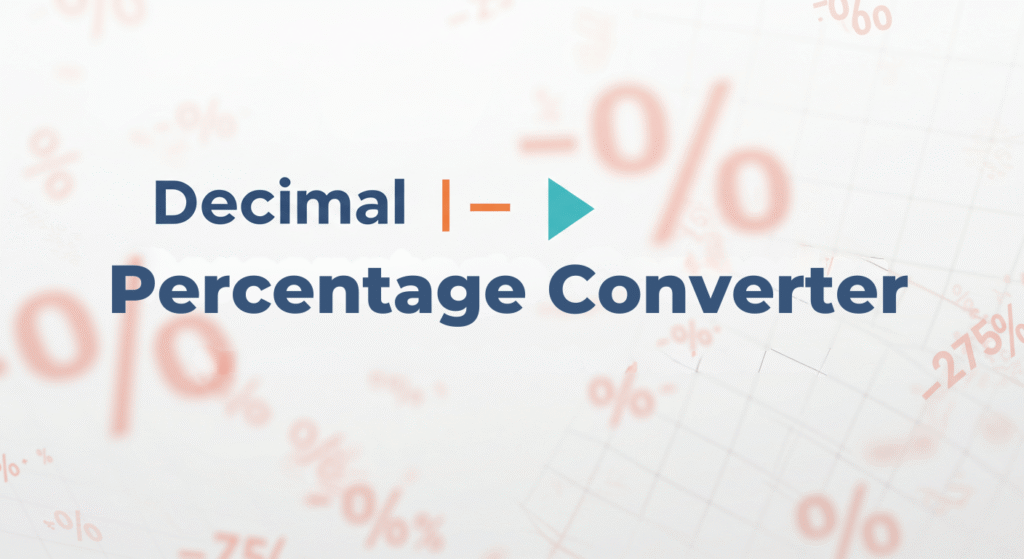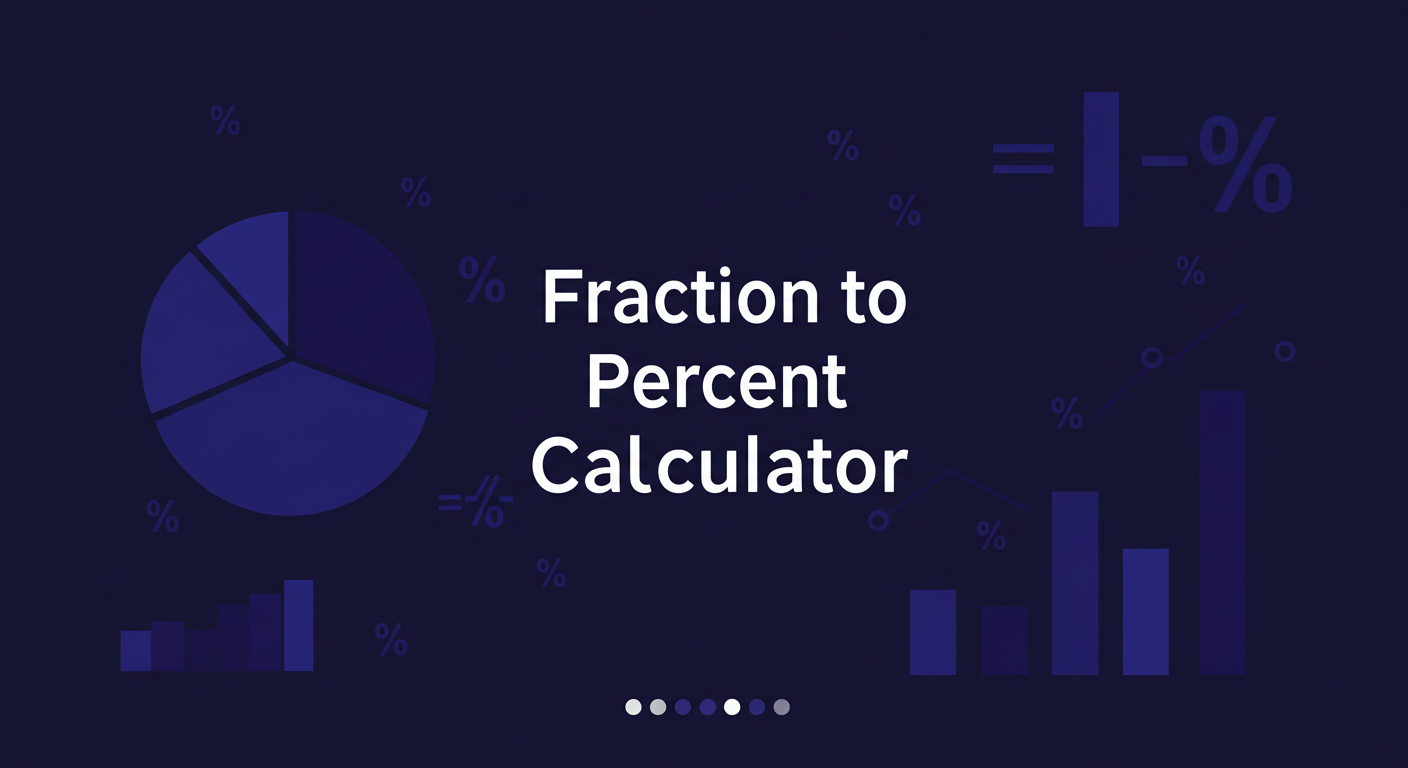Generic Rectangle Calculator
Factor quadratic equations using the generic rectangle method
Step-by-Step Solution:
- Place the x² term in the bottom-left cell and the constant term in the top-right cell
- Find the product of the coefficient of x² and the constant term
- Find two numbers that multiply to give this product and add to give the coefficient of x
- Place these terms in the remaining cells
- Factor out common terms from rows and columns to get the final factored form
Solving Quadratic Equations with the Generic Rectangle Calculator
If you are looking for a straightforward way to factor quadratic equations, the generic rectangle method offers a clear and visual approach. This method simplifies the process of breaking down complex quadratic expressions into their factors, making it easier to understand and apply. This article will explain what quadratic equations are, how the generic rectangle method works, and how our Generic Rectangle Calculator can help you solve these equations efficiently and accurately.
Ready to factor? Use our Generic Rectangle Calculator now!
What is a Quadratic Equation?
A quadratic equation is an algebraic equation of the second degree. This means it includes a term where the variable is raised to the power of two. The most common form you will see is ax² + bx + c = 0. In this equation, x is the unknown variable, while a, b, and c are constant numbers. It is important that a is not equal to zero, because if it were, the equation would become a simpler linear equation. The part of the equation ax² + bx + c is often called a quadratic trinomial because it has three terms.
Quadratic equations can have different numbers of solutions: zero, one, or two real number solutions. When there is only one solution, it is sometimes called a double root. These equations are not just for textbooks; they are used in many real-world situations, such as calculating the path of a thrown object or designing curved structures.
What are Generic Rectangles?
Generic rectangles are tools used in mathematics to help multiply numbers or expressions. They are called “generic” because you don’t need to draw them to a specific scale; they are conceptual diagrams. In the context of quadratic equations, we use generic rectangles to find the factors of quadratic expressions. This method helps you visualize how the parts of a quadratic trinomial fit together when it is factored into two binomials.
To understand this, let’s briefly remember what a factor is. When you multiply two numbers to get a third number, the first two numbers are called factors of the product. For example, in 3 × 4 = 12, 3 and 4 are factors of 12. Similarly, factoring a quadratic trinomial means finding two expressions that, when multiplied together, give you the original trinomial. Our Generic Rectangle Calculator helps you find these expressions.
How to Factor Quadratic Equations Using a Generic Rectangle
The generic rectangle method is a systematic way to factor quadratic trinomials. It works by reversing the process of multiplying two binomials. Let’s use an example to walk through the steps: 4x² + 12x + 5.
Example: Factoring 4x² + 12x + 5
Step 1: Set up the Rectangle.
Draw a 2×2 grid. The term with x² (the ax² term) goes into the top-left box. The constant term (c) goes into the bottom-right box. For our example, 4x² goes in the top-left, and 5 goes in the bottom-right.
Step 2: Find the Product of ‘a’ and ‘c’.
Multiply the coefficient of the x² term (a) by the constant term (c). In our example, a = 4 and c = 5, so the product ac = 4 × 5 = 20.
Step 3: Find Two Numbers that Multiply to ‘ac’ and Add to ‘b’.
Now, list all the pairs of numbers that multiply to give you ac (which is 20). From this list, find the pair that adds up to the coefficient of the middle term (b), which is 12. The factor pairs of 20 are:
- (1, 20) → Sum = 21
- (2, 10) → Sum = 12
- (4, 5) → Sum = 9
The pair (2, 10) adds up to 12. These are the numbers we need to split the middle term.
Step 4: Fill the Remaining Boxes.
Take the two numbers you found in Step 3 (2 and 10) and multiply each by x. Place these new terms (2x and 10x) into the two empty boxes of the generic rectangle (top-right and bottom-left). The order doesn’t matter for the final result.
Step 5: Factor Out the GCF from Each Row and Column.
Look at each row and each column of your filled rectangle. Find the greatest common factor (GCF) for the terms in each row and each column. Write these GCFs outside the rectangle, along the corresponding row or column.
- Top Row: The GCF of 4x² and 2x is 2x.
- Bottom Row: The GCF of 10x and 5 is 5.
- Left Column: The GCF of 4x² and 10x is 2x.
- Right Column: The GCF of 2x and 5 is 1.
Step 6: Write the Factored Form.
The GCFs you found along the rows and columns are the binomial factors of your quadratic trinomial. Combine the GCFs from the top and bottom rows to form one binomial, and the GCFs from the left and right columns to form the other binomial.
For our example, the factors are (2x + 5) and (2x + 1). So, 4x² + 12x + 5 = (2x + 5)(2x + 1).
Quick Check: You can always verify your answer by multiplying the two binomials using the FOIL method. If you get the original quadratic trinomial, your factorization is correct.
Common Questions and Problem-Solving Tips
While the generic rectangle method is very helpful, you might encounter situations that need a bit more attention. Our Generic Rectangle Calculator is designed to guide you through these common problems, providing clear explanations.
What if there’s a Greatest Common Factor (GCF)?
Before you start with the generic rectangle, always check if all three terms of your quadratic equation share a Greatest Common Factor (GCF). If they do, factor it out first. This makes the numbers smaller and the factoring process simpler. For example, if you have 11x² + 22x + 33, the GCF is 11. You would factor it out to get 11(x² + 2x + 3). Then, you apply the generic rectangle method to the simpler quadratic inside the parentheses (x² + 2x + 3). Our calculator automatically handles this initial GCF step and shows you the simplified equation.
What if the quadratic cannot be factored with integers?
Not every quadratic equation can be factored into binomials using only integer numbers. This happens when you cannot find two integers that multiply to ac and also add up to b. When this occurs, our calculator will clearly tell you that the quadratic cannot be factored over the integers. It will also show you the initial setup of the generic rectangle with the ax² and c terms in their places, and explain why the middle terms cannot be filled with integer values. This helps you understand why a solution isn’t found, instead of leaving you confused.
Special Cases: When ‘b’ or ‘c’ is Zero
Sometimes, the middle term (bx) or the constant term (c) in your quadratic equation might be zero. These are special situations that can often be factored more directly:
- When c = 0: The equation looks like ax² + bx. In this case, you can simply factor out a common x (and any numerical GCF). For example, 3x² + 6x can be factored as 3x(x + 2). Our calculator recognizes this pattern and provides the direct factorization.
- When b = 0: The equation looks like ax² + c. This often leads to a “difference of squares” pattern if a and c are perfect squares and c is negative. For example, x² – 9 factors into (x – 3)(x + 3). Our calculator is designed to identify and factor these special forms directly, saving you time.
Why Our Generic Rectangle Calculator Helps You
While learning the manual steps is important, our Generic Rectangle Calculator offers significant benefits to help you with your math problems:
- Accurate Answers: Manual calculations can lead to mistakes. The calculator ensures you get the correct factorization every time.
- Saves Time: Factoring can be slow. Our calculator gives you instant results, so you can quickly check your work or solve problems for homework.
- Learn as You Go: The calculator doesn’t just give answers. It provides a detailed, step-by-step explanation of the factoring process. This includes how to find the GCF, calculate the ac product, analyze factor pairs, and use the visual rectangle. This transparency helps you understand the math better.
- Handles All Types of Quadratics: Whether your equation is easy to factor, needs GCF extraction, or cannot be factored with integers, our calculator provides the right solution and explanation. It also handles special cases like when b=0 or c=0.
- Visual Learning: The interactive generic rectangle visualization helps you see how the terms fit together, making abstract math concepts easier to grasp.
- Easy to Use: The calculator is designed to be simple and intuitive. Just type in your numbers, and get your results and explanations.
How to Use Our Generic Rectangle Calculator
Using the Generic Rectangle Calculator is very simple:
- Enter Your Numbers: Find the input boxes for “Coefficient a,” “Coefficient b,” and “Coefficient c.” Type in the numbers from your quadratic equation ax² + bx + c. For example, for x² + 5x + 6, you would enter 1, 5, and 6.
- See the Result: The calculator will immediately show you the factored form of your quadratic equation in the “Final Result” area.
- Get Step-by-Step Help: To see how the answer was found, click the “Show Step-by-Step Solution” button. This will give you a full breakdown of each step, including GCF calculations, factor pair analysis, and how the generic rectangle method was applied.
- Watch the Rectangle: The interactive generic rectangle will update to show you how the terms are organized and factored visually.
- Copy Your Work: You can copy the final factored form using the “Copy” button next to the result. You can also copy all the step-by-step explanations using the “Copy Steps” button.
- Start Fresh: If you want to solve a new equation, just click the “Reset” button.
Frequently Asked Questions (FAQs)
What are the factors of the quadratic equation with coefficients 1, 3, and 2?
For the quadratic equation x² + 3x + 2, the factors are (x + 1)(x + 2). You can check this by multiplying the binomials, or by using our Generic Rectangle Calculator.
How do I factor a quadratic equation using a generic rectangle?
Here are the main steps:
- Put the ax² term in the top-left box and the constant c in the bottom-right box of a 2×2 grid.
- Multiply a and c.
- Find two numbers that multiply to ac and add up to b.
- Place these two numbers (multiplied by x) into the other two empty boxes.
- Find the greatest common factor from each row and each column.
- These factors will form your two binomial factors.
What if my quadratic equation has a GCF?
Always factor out the Greatest Common Factor (GCF) from all three terms first. This simplifies the quadratic, making it easier to factor. The GCF will then be part of your final factored answer.
Can all quadratic equations be factored using the generic rectangle method?
The generic rectangle method is excellent for quadratics that can be factored using integer coefficients. If a quadratic cannot be factored this way, the method will help you see this by showing that you can’t find two integers that multiply to ac and add to b. In such cases, you might use other methods like the quadratic formula to find solutions.
Conclusion
The generic rectangle method offers a clear and visual way to factor quadratic equations. It breaks down the process into easy steps, making it understandable for everyone. Our Generic Rectangle Calculator makes this even easier by providing an interactive tool that not only gives you correct answers but also explains every step in detail. By using this visual method with our efficient calculator, you can improve your understanding of quadratic equations and solve them with confidence.
📐 Explore Other Algebra Calculators
- 🧩 Factoring Trinomials Calculator
- 🔢 FOIL Calculator
- 📊 Multiplying Binomials Calculator
- 📏 Square of a Binomial Calculator
- 📈 Multiplying Polynomials Calculator
- 🧮 Perfect Square Trinomial Calculator
- 📚 Quadratic Formula Calculator
- ⚖️ Completing the Square Calculator
- 🔄 Diamond Problem Calculator
- 🎯 Discriminant Calculator
- 🔍 If you want more algebra calculators, you can find them here