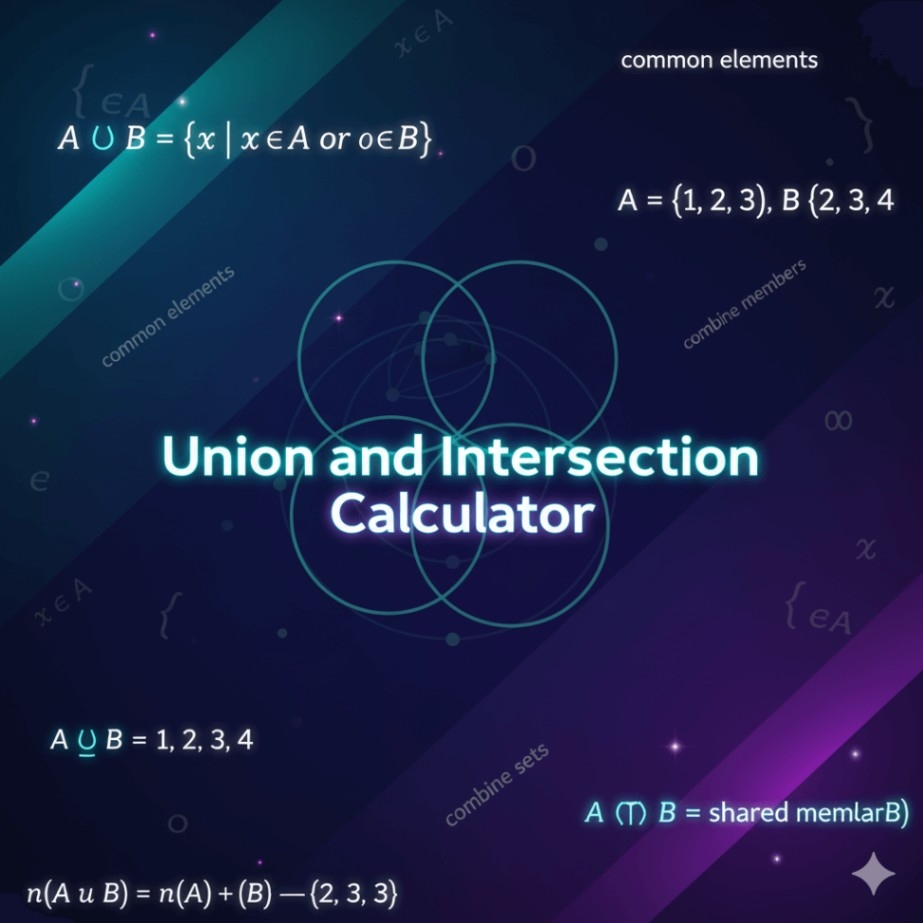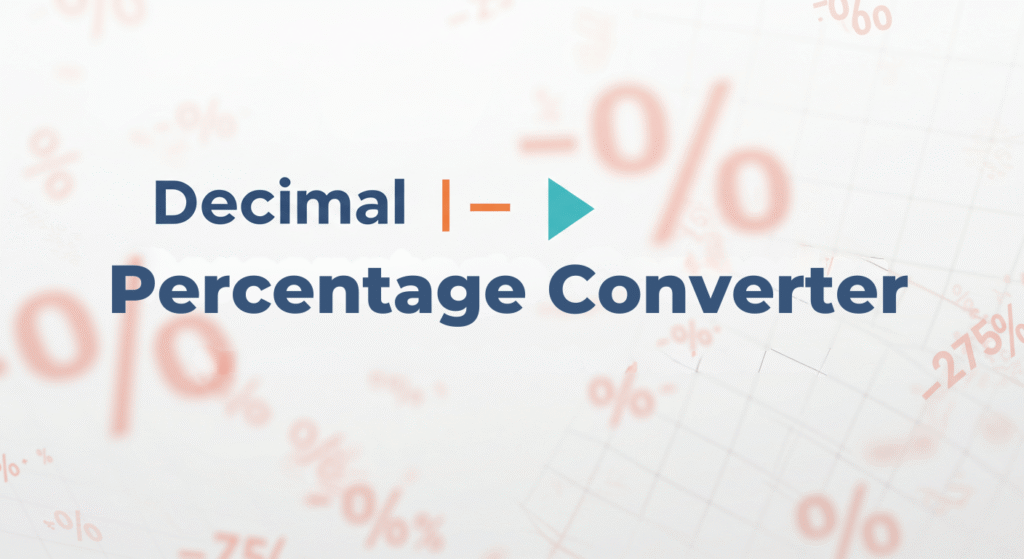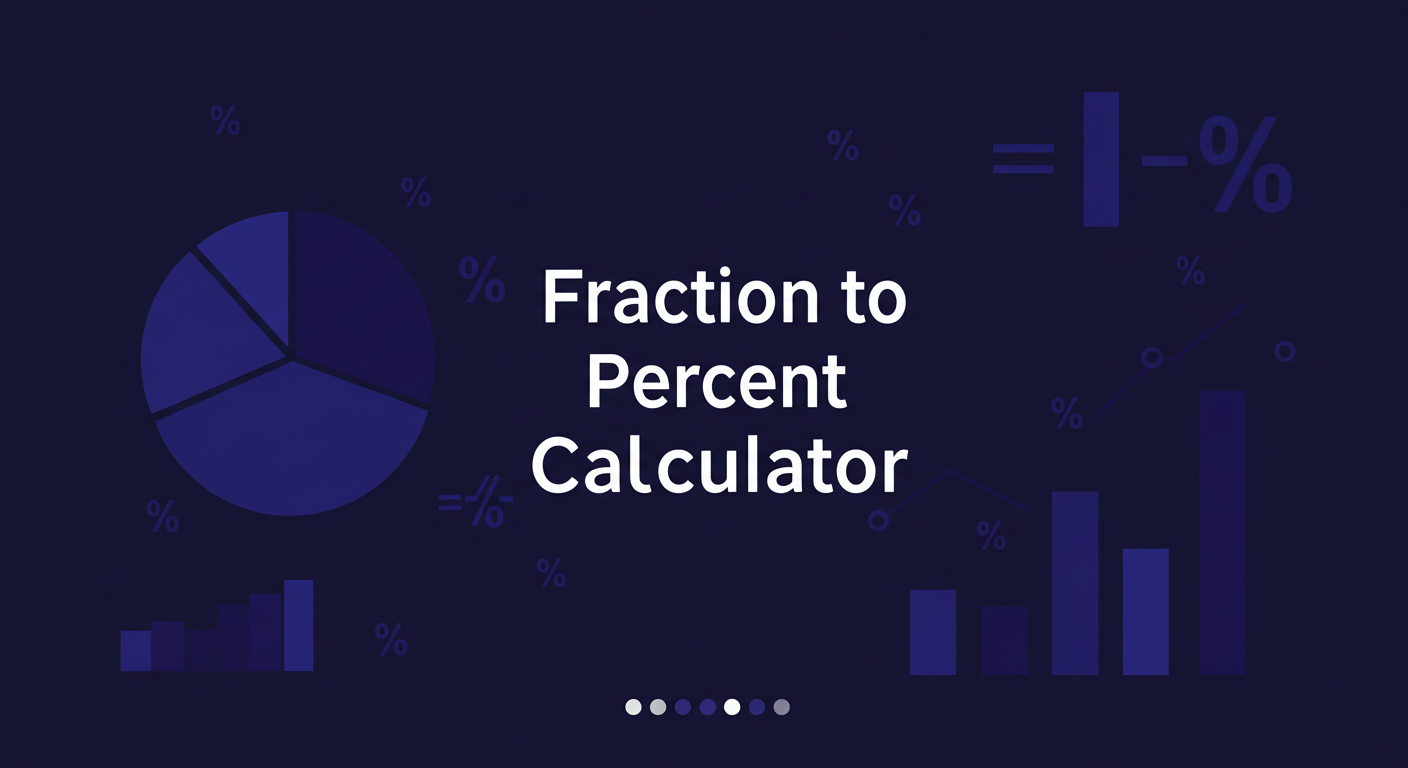Advanced Set & Interval Calculator
Input Mode Selection
Set A
Set B
Union and Intersection Calculator: Solve Set Operations Easily
Understanding set operations like union and intersection can feel tricky, especially when you’re trying to figure out which elements belong to one set, both sets, or neither. Whether you’re a student tackling math homework, a teacher preparing lessons, or someone exploring set theory for practical applications, our Union and Intersection Calculator simplifies the process. This guide will walk you through how to use the calculator, explain the concepts of union and intersection in plain language, and show you how to apply them to real-world problems. By the end, you’ll know exactly how to find A∪B (union) and A∩B (intersection) with ease.
What Are Sets, Union, and Intersection?
Before diving into the calculator, let’s clarify what sets and their operations mean in simple terms.
- Set: A set is a collection of unique items, like numbers, letters, or objects. For example, a set of fruits could be {apples, bananas, oranges}, or a set of numbers could be {1, 2, 3, 4}.
- Union (A∪B): The union of two sets combines all unique elements from both sets. If an element appears in either set (or both), it’s included in the union.
- Intersection (A∩B): The intersection of two sets includes only the elements that appear in both sets.
Think of it like this: if you’re planning a party and one friend brings chips and soda, while another brings soda and cookies, the union is everything available (chips, soda, cookies), and the intersection is what they both brought (soda).
Why Use the Union and Intersection Calculator?
Manually comparing sets can be time-consuming, especially with large or complex sets. Our Union and Intersection Calculator does the heavy lifting for you. It:
- Quickly finds the union and intersection of two or more sets.
- Handles both numerical and non-numerical sets (e.g., numbers, words, or activities).
- Shows elements exclusive to each set, the union, and the intersection.
- Supports interval notation for continuous sets (e.g., ranges of numbers).
- Saves time and reduces errors in calculations.
Whether you’re solving math problems, planning events, or analyzing data, this tool makes set operations clear and fast.
How to Use the Union and Intersection Calculator
Using the Union and Intersection Calculator is straightforward. Follow these steps to solve your set operation problems:
- Access the Calculator: Visit our website and open the Union and Intersection Calculator.
- Choose the Number of Sets: Select how many sets you’re working with (e.g., 2 for A and B, or more for A₁, A₂, A₃, etc.).
- Select Input Form: Choose “individual entries” for listing specific elements (e.g., {1, 2, 3}) or “interval notation” for ranges (e.g., [1, 5]).
- Enter Set Elements:
- For individual entries, type the elements of each set, separated by commas (e.g., 1, 2, 3 for Set A; 2, 3, 4 for Set B).
- For intervals, input the range, like [1, 5] or (2, 7], and specify whether endpoints are included (closed) or excluded (open).
- Submit and View Results: Click “Calculate” to see:
- Elements exclusive to each set (items in A but not B, and vice versa).
- The union (A∪B): all unique elements from both sets.
- The intersection (A∩B): elements common to both sets.
- Explore Additional Features: Try the interval notation mode or visualize results with a Venn diagram for clarity.
The calculator automatically handles duplicates and sorts the results, so you get clean, accurate outputs every time.
Practical Examples of Union and Intersection
Let’s apply the calculator to real-world scenarios to show how it solves problems. These examples cover both discrete sets (individual elements) and continuous sets (intervals).
Example 1: Planning a Group Activity
Suppose you’re organizing a team-building event, and two groups suggest activities:
- Group A likes: hiking, kayaking, and yoga.
- Group B likes: yoga, rock climbing, and cycling.
You want to know:
- All possible activities (union).
- Activities everyone agrees on (intersection).
Step-by-Step Solution:
- Assign numbers to activities for simplicity:
- 1 = hiking
- 2 = kayaking
- 3 = yoga
- 4 = rock climbing
- 5 = cycling
- Input into the calculator:
- Set A: 1, 2, 3
- Set B: 3, 4, 5
- Results:
- Exclusive to A: hiking, kayaking (1, 2)
- Exclusive to B: rock climbing, cycling (4, 5)
- Union (A∪B): hiking, kayaking, yoga, rock climbing, cycling (1, 2, 3, 4, 5)
- Intersection (A∩B): yoga (3)
Outcome: You can offer yoga as a group activity since everyone likes it, or choose from the full list (union) for variety.
Example 2: Number Sets in Math
You’re solving a math problem with two sets of numbers:
- Set A: {2, 4, 6, 8}
- Set B: {4, 8, 12, 16}
Step-by-Step Solution:
- Input into the calculator:
- Set A: 2, 4, 6, 8
- Set B: 4, 8, 12, 16
- Results:
- Exclusive to A: 2, 6
- Exclusive to B: 12, 16
- Union (A∪B): 2, 4, 6, 8, 12, 16
- Intersection (A∩B): 4, 8
Outcome: The intersection (4, 8) shows the common numbers, while the union gives all numbers in either set.
Example 3: Interval Notation
You’re working with ranges of numbers:
- Set A: [2, 6] (numbers from 2 to 6, inclusive)
- Set B: (4, 8] (numbers from 4 to 8, excluding 4 but including 8)
Step-by-Step Solution:
- Select “interval notation” in the calculator.
- Input:
- Set A: [2, 6]
- Set B: (4, 8]
- Results:
- Union (A∪B): [2, 8] (all numbers from 2 to 8, inclusive)
- Intersection (A∩B): (4, 6] (numbers from 4 to 6, excluding 4 but including 6)
Outcome: The union covers the entire range, while the intersection shows where the ranges overlap.
Understanding Union vs. Intersection
To make set operations crystal clear, let’s compare union and intersection in everyday terms:
- Union (A∪B): Think of it as “or.” It includes everything from either set, like combining two grocery lists into one, removing duplicates.
- Intersection (A∩B): Think of it as “and.” It includes only what’s common, like finding foods both you and your friend like.
Key properties:
- Size: The union is always at least as large as either set, while the intersection is at most as large as the smaller set.
- Commutativity: Order doesn’t matter (A∪B = B∪A, A∩B = B∩A).
- Associativity: You can group operations with multiple sets (e.g., A∪(B∪C) = (A∪B)∪C).
- Distributivity: Union and intersection work together like multiplication and addition:
- A∪(B∩C) = (A∪B)∩(A∪C)
- A∩(B∪C) = (A∩B)∪(A∩C)
These properties ensure the calculator handles complex problems consistently.
Visualizing with Venn Diagrams
Venn diagrams make set operations intuitive. Picture two overlapping circles:
- Left circle: Set A.
- Right circle: Set B.
- Overlap: Intersection (A∩B).
- Entire area: Union (A∪B).
For the activity example (hiking, kayaking, yoga vs. yoga, rock climbing, cycling):
- The left circle (A) contains hiking, kayaking, and yoga.
- The right circle (B) contains yoga, rock climbing, and cycling.
- The overlap shows yoga (intersection).
- The whole diagram shows all activities (union).
The calculator can generate a Venn diagram to visualize your results, making it easier to understand relationships between sets.
Common Problems and How the Calculator Helps
Here are common challenges users face with set operations and how the Union and Intersection Calculator solves them:
Problem 1: Handling Large Sets
Manually comparing sets with many elements (e.g., {1, 2, 3, …, 20} vs. {10, 11, …, 30}) is tedious and error-prone.
- Solution: Input the sets into the calculator, and it instantly lists exclusive elements, union, and intersection, handling up to 10 elements per set in individual entry mode.
Problem 2: Working with Intervals
Intervals like [1, 5] and (3, 7] are tricky because you need to consider open/closed endpoints.
- Solution: Use the interval notation mode. The calculator identifies the correct endpoints for union and intersection, accounting for inclusivity.
Problem 3: Real-World Applications
You’re planning, analyzing data, or solving problems where sets represent categories (e.g., customer preferences, project tasks).
- Solution: Translate items to numbers if needed, input them, and use the results to make decisions (e.g., find common tasks or all options).
Problem 4: Avoiding Duplicates
Duplicates in sets can confuse manual calculations.
- Solution: The calculator automatically removes duplicates, ensuring accurate results.
Advanced Features of the Calculator
The Union and Intersection Calculator goes beyond basic operations:
- Multiple Sets: Compute A₁∪A₂∪A₃ or A₁∩A₂∩A₃ for up to several sets.
- Interval Notation: Perfect for continuous ranges, common in algebra or statistics.
- Venn Diagram Output: Visualize sets for better understanding.
- Error Handling: If you input invalid data (e.g., overlapping intervals incorrectly), the calculator alerts you and suggests fixes.
Tips for Using the Calculator Effectively
- Prepare Your Sets: Write down your sets clearly before inputting. For non-numerical sets, assign numbers to simplify entry (e.g., 1 = apple, 2 = banana).
- Check Input Format: Use commas for individual entries and proper brackets for intervals (e.g., [1, 5] or (2, 7)).
- Use Venn Diagrams: If you’re visual, enable the Venn diagram feature to see relationships.
- Double-Check Results: For critical tasks, verify the output manually or re-run the calculation to ensure accuracy.
- Explore Intervals: If working with ranges, switch to interval notation for faster results.
Real-World Applications of Union and Intersection
Set operations aren’t just for math class—they’re useful in everyday scenarios:
- Event Planning: Find common activities for groups or list all options.
- Data Analysis: Identify overlapping customer preferences or unique data points.
- Education: Teach students set theory or solve complex algebra problems.
- Programming: Use sets to filter data or find common elements in databases.
For example, a business might use the calculator to compare customer interests:
- Set A: Customers who bought product X.
- Set B: Customers who bought product Y.
- Intersection: Customers who bought both (target for cross-selling).
- Union: All customers who bought either (total market reach).
FAQs
How do I handle empty intersections?
If the calculator shows an empty intersection (A∩B = {}), it means the sets have no common elements. Double-check your inputs or confirm if the sets are disjoint.
Can I use the calculator for more than two sets?
Yes, select the number of sets (e.g., 3 for A, B, C) and input each set’s elements. The calculator computes unions and intersections across all sets.
What if my sets have non-numerical elements?
Assign numbers to each element (e.g., 1 = apple, 2 = orange) and input the numbers. Translate the results back to the original items.
How do I interpret open vs. closed intervals?
- Closed ([a, b]): Includes endpoints a and b.
- Open ((a, b)): Excludes endpoints a and b. The calculator handles these automatically, showing correct union and intersection ranges.
Why is the union larger than the intersection?
The union includes all elements from both sets (like “or”), while the intersection only includes common elements (like “and”). The union is always at least as large as either set, and the intersection is at most as large as the smaller set.
Conclusion
The Union and Intersection Calculator is your go-to tool for solving set operation problems quickly and accurately. Whether you’re working with numbers, activities, or ranges, it simplifies finding unions, intersections, and exclusive elements. By following the steps and tips in this guide, you can tackle math problems, plan events, or analyze data with confidence. Try the calculator today and see how easy set operations can be!
📐 Explore Other Algebra Calculators
- 🧩 Subset Calculator
- 🔢 Power Set Calculator
- 📊 Interval Notation Calculator
- 📏 Inequality to Interval Notation Calculator
- 📈 Graphing Inequalities on a Number Line Calculator
- 🧮 Graphing Quadratic Inequalities Calculator
- ⚖️ Absolute Value Inequalities Calculator
- 🔄 Absolute Value Equation Calculator
- 📚 Binomial Coefficient Calculator
- 🎯 Direct Variation Calculator
- 🔍 If you want more algebra calculators, you can find them here